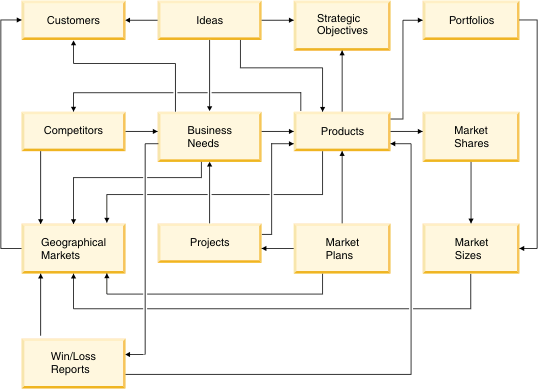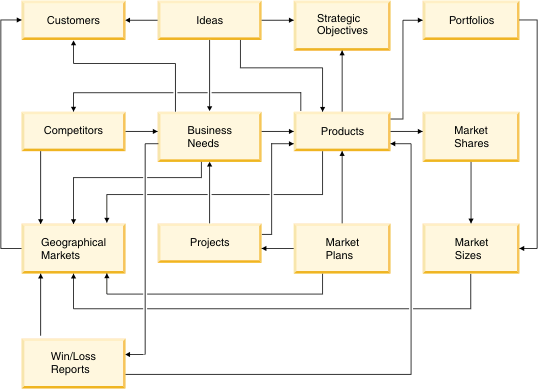
|
Module
|
Description
|
|---|---|
|
Ideas
|
This module is a repository for ideas, in which you can add, investigate, and analyze ideas. An idea that is approved becomes either a product proposal or a business need.
|
|
Products
|
This module contains the entire product portfolio, from all new product proposals to all retired products. A product can be a service or a physical entity that is offered to a market to fulfill a request. The Products module supports the use of high level and detailed level business cases and retirement plans. It contains all competitor products in a separate folder so that you can compare your products with their competitors.
|
|
Portfolios
|
A portfolio is a group of products. You can use this module to organize products. This module is linked to the Products module.
|
|
Market Plans
|
The module is a repository for the documents about the actions that are necessary to achieve a specified marketing objective. Market plans might cover a product, a market, or a project and can cover a single year or several years, such as a five year plan. A market plan can be part of an overall business plan. A well-defined marketing strategy is the basis of a market plan.
|
|
Customers
|
This module contains information about the people who buy the product. You can create login accounts for your customers. Customers can be referred as external stakeholders; in that case, a separate role must be created. In the product portfolio management workspace, the customer can be an individual, an organization, or a retailer, depending on the type of products. You can also use the workspace to differentiate customers as either active or prospective. When prospective customers become customers or decide not to be customers, they are linked to Win/Loss reports.
|
|
Competitors
|
In this module, you can store and analyze information about the competitors for your product. You can add competitor products to the Products module so that you can capture competitive intelligence at the product and company levels. You can compare your products to competitor products so that you can analyze their strengths and see the value that they provide to particular markets.
|
|
Win/Loss Reports
|
You can use this module to analyze and identify the reasons why a prospective customer was or was not persuaded to buy a product. Product managers can use this information to improve marketing, development, and sales efforts and to better meet the needs of potential customers.
|
|
Projects
|
A project is created to support the implementation or retirement process of a product. For example, you might create a schedule for different tasks to be performed and with which you record costs like working hours. Each project has a plan to use resources that is based on the content and completion duration. The content is specified in one or several business needs.
|
|
Business Needs
|
This module contains the requests for enhancements to existing products in the portfolio. Typically, product managers prioritize business needs and plan to implement them in a project that is related to the product.
|
|
Criteria
|
This module contains the criteria that is used to prioritize and visualize elements. The Criteria module also contains the targeted geographical markets and the list of strategic objectives.
|
|
Checkpoints
|
This module is used for administrative purposes. It contains the checkpoints against which you review elements. You can use this module to review a project to make sure that all deliverable are ready before the project completion is approved.
|
|
Images
|
This module is used for administrative purposes. It contains the images that are used in the workspace.
|
|
Use Cases
|
This module contains the user scenarios and information about how they can be implemented in the workspace. Administrators can use this module to understand how use cases are related to parts of the configuration such as process workflow, attributes, roles, and views.
|
|
Supporting Module
|
This module is hidden. By default, it contains an element and internal rate. The value of the Float attribute is used to calculate Net Present Value in the Products module.
|
|
Market Shares
|
This module supports the information about market share in the Products module.
|
|
Market Sizes
|
This module supports the information about market size in the Products module.
|