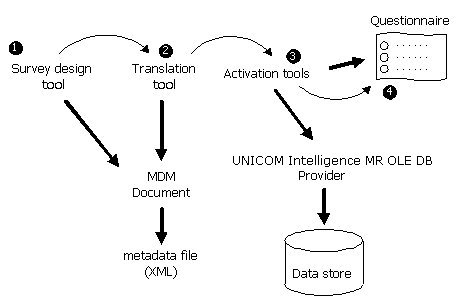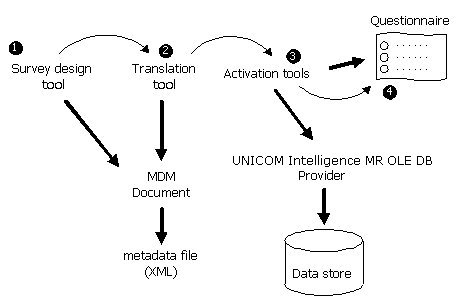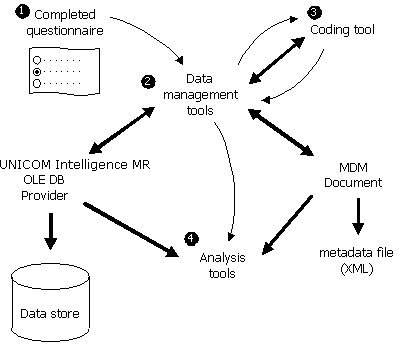Typical scenario
To clarify how the UNICOM Intelligence Data Model is used in the course of a project, consider a typical project as it passes from initial design to data collection and then to analysis. The following diagrams are schematic. In practice, the details will be considerably more complex, particularly in projects extended over time or that use several methods of data collection.
Designing and activating a questionnaire
You can design your questionnaire using a range of tools. As far as the UNICOM Intelligence Data Model is concerned, the most important aspect of this part of the process is the generation of metadata, for which you can use the Build activity in UNICOM Intelligence Interviewer - Server Admin, the UNICOM Intelligence Professional interview option, or the UNICOM Intelligence WordCapture accessory. When you have created the project metadata, you can send it for translation if necessary. To do this, you can use any application that has write access to the Metadata Model (for example, Translation Utility).
Activation is the process by which a draft questionnaire becomes live and is used in the field to collect real case data. Activation is the most complex procedure in the surveying process because you can activate the questionnaire for a number of different interviewing environments, and you can use several versions and translations simultaneously. The most crucial part of activation is the creation and synchronization of the SQL database (or other data store) in which the data from the activated questionnaire will be stored. If this is the first time that you have activated the questionnaire, a new data store will be created with space allocated for each of the variables defined in the metadata. Upon subsequent activation, the data store will be synchronized with the current version of the metadata (where this is possible) so that you will be able to store data for any variables that have been added since the last activation.
Collecting and analyzing data
In the case of UNICOM Intelligence Interviewer - Paper, data is recorded on a paper questionnaire. Human operators read the results and manually write them to the data store. When UNICOM Intelligence Interviewer - Paper is used with UNICOM Intelligence Interviewer - Paper/Scan Add-on, you can read the completed questionnaires electronically using scanning software to write the data to the data store. UNICOM Intelligence Interviewer writes the data as it is collected using the electronic questionnaire. In both cases, the data may need to be cleaned to remove inconsistent or incorrect responses, or you may need to merge data from two different projects. Both of these procedures can be performed using data management tools. If the case data contains open-ended responses, you will need to extract them and send them out for coding. Again, data management tools allow you to extract the relevant case data and metadata from the UNICOM Intelligence Data Model. Coding can be performed using any compatible coding product.
When the responses have been returned from coding, data management tools are used to merge the newly coded variables and their code frames back into the case data and metadata, respectively. The cleaned and coded data is now ready to be analyzed using tabulation software, such as IBM SPSS Statistics or UNICOM Intelligence Reporter.
See also