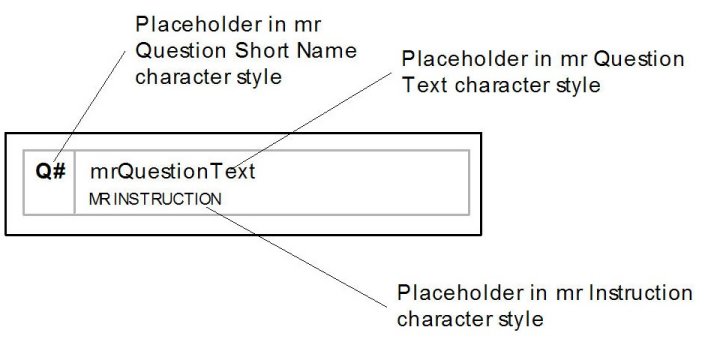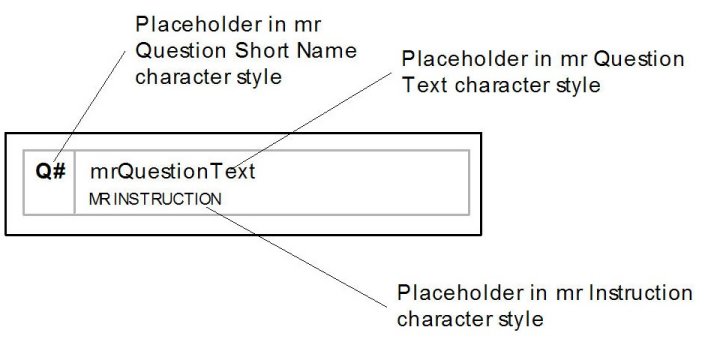Character styles in question text subLooks
Question text subLooks contain a placeholder representing the question text and, optionally, placeholders for instructions, data entry notation, and the question name or short name.
You must be careful if you use conditional character styles in question text subLooks because the same question text subLook is used for all of the questions that make up the compound question and the condition may not be relevant to all of them. For example, if you include a placeholder in the mr Single Multiple Text conditional substitution character style, UNICOM Intelligence Interviewer - Paper substitutes one text when the condition is true and another when the condition is false. This is what you want for the categorical questions in a compound question. However, if the compound question includes another question type, such as a numeric grid question, UNICOM Intelligence Interviewer - Paper substitutes the text for false in the numeric grid question. This is because a numeric grid question is not a single response question, and so the condition is false.
Question text subLook
Character styles used in question text subLooks
Character Style | Type |
|---|
mr Grid Single Multiple Horizontal | Conditional Substitution |
mr Grid Single Multiple Vertical | Conditional Substitution |
mr Instruction | Insertion |
mr Is Multiple | Conditional Display |
mr Is Range | Conditional Display |
mr Is Reversed | Conditional Display |
mr Is Rotated | Conditional Display |
mr Is Randomized | Conditional Display |
mr Is Single | Conditional Display |
mr Numeric Range Text | Conditional Substitution |
mr Question Card Column | Data Entry |
mr Question Name | Insertion |
mr Question Short Name | Insertion |
mr Question Text | Insertion |
mr Single Multiple Text | Conditional Substitution |
mr Range Maximum | Insertion |
mr Range Minimum | Insertion |
See also