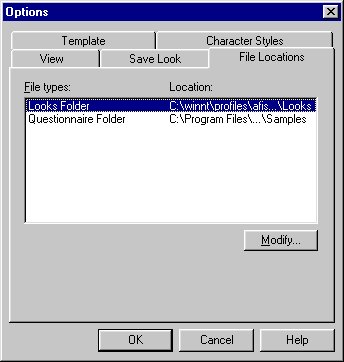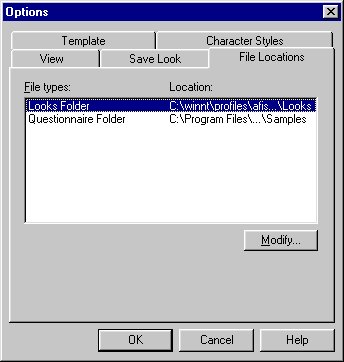File Locations
The File Locations tab in the UNICOM Intelligence Interviewer - Paper Options dialog box controls the default questionnaire definition and Looks folders. These folders can be on a local or network drive.
Looks folder
Specifies the folder that contains the Look groups.
Questionnaire folder
Specifies the default folder for the questionnaire definition (.mdd) files. This controls the initial questionnaire definition file location in the Load Questionnaire Definition dialog box; however, you can select a different folder for the questionnaire definition file in that dialog box. You can store questionnaire definition (.mdd) files in more than one location.
Note You need to restart Word before the changes take effect.
See also