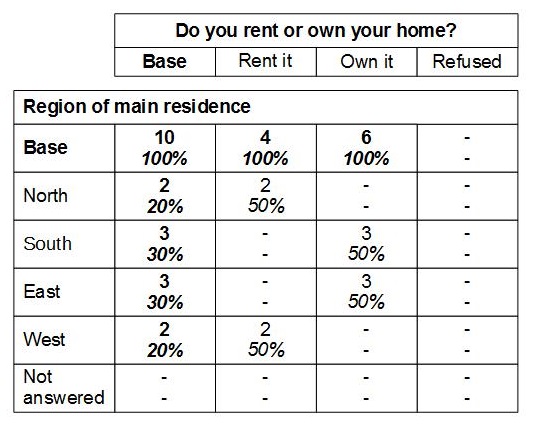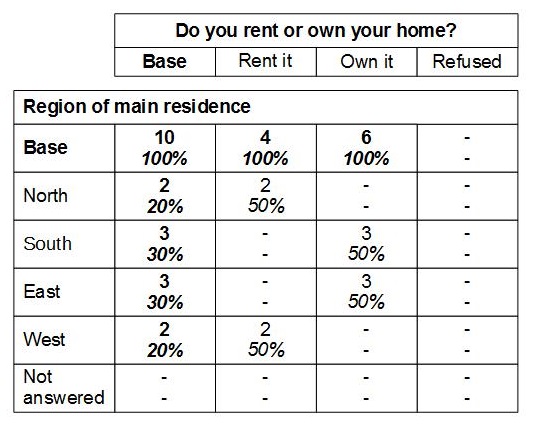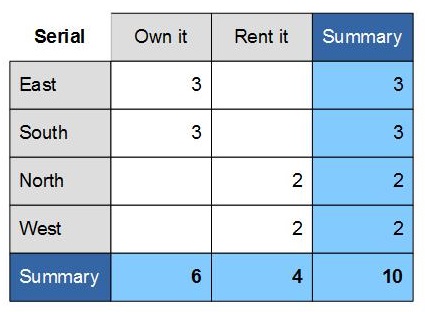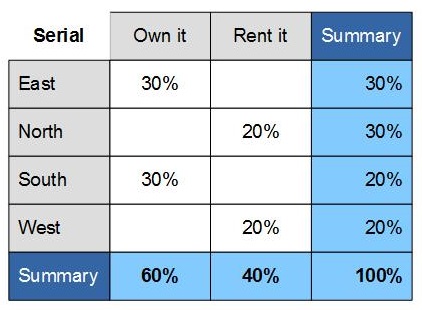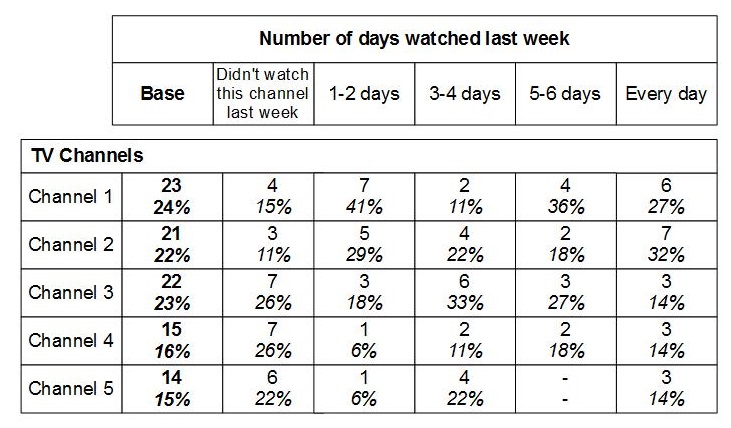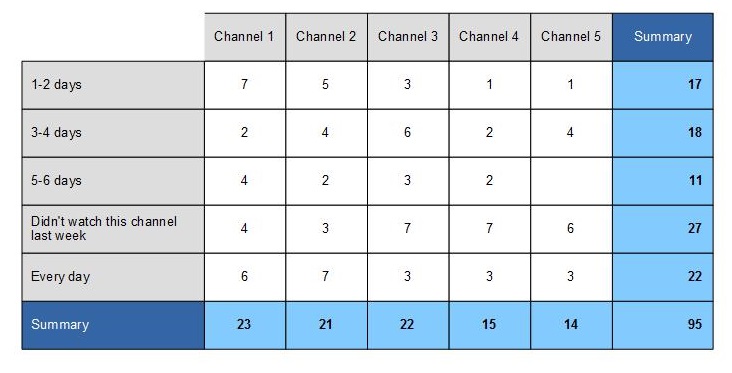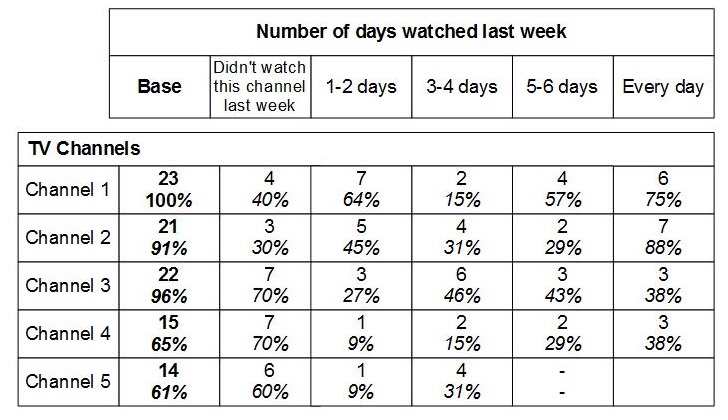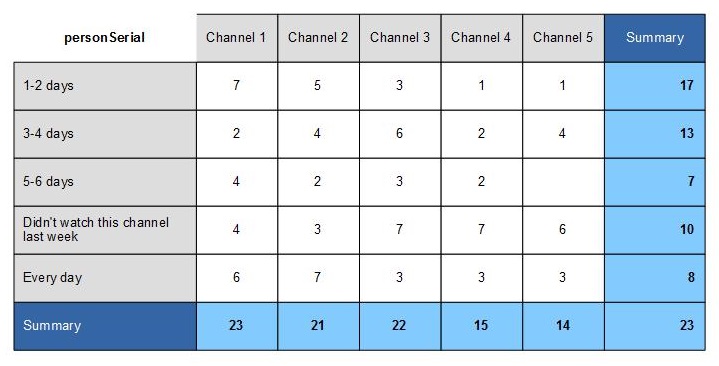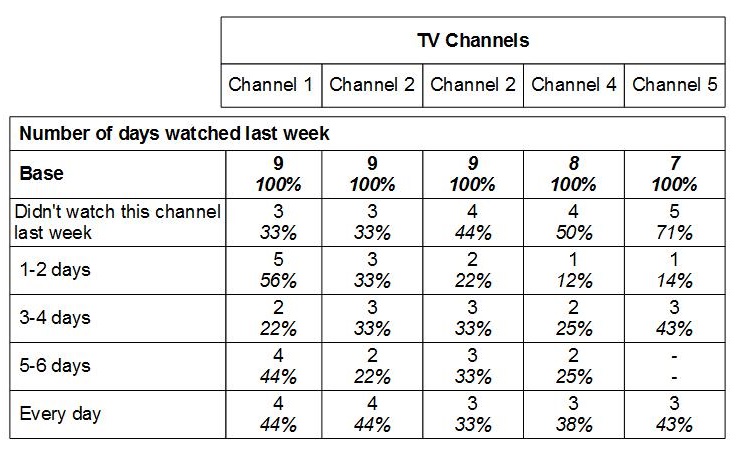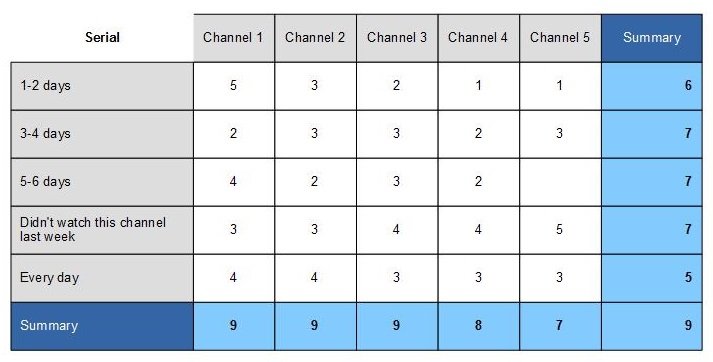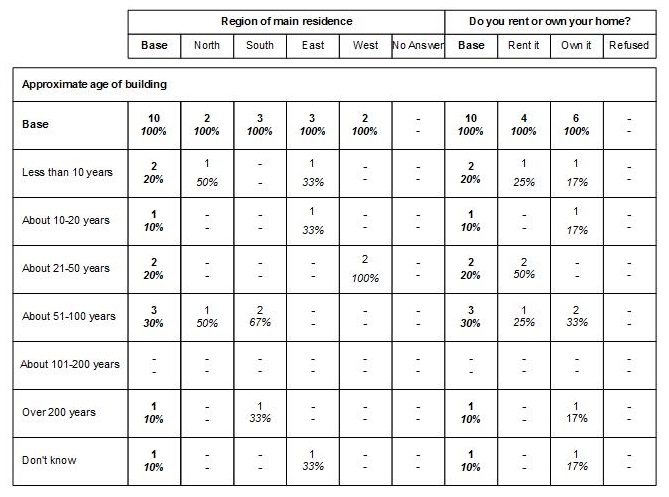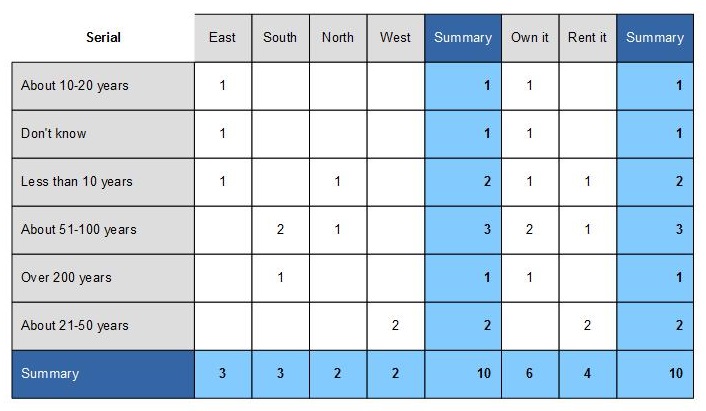Comparing UNICOM Intelligence Reporter reports to Cognos Report Studio reports
The following sections provide examples of how reports display in both UNICOM Intelligence Reporter and Cognos Report Studio
Cell content is Count / Column percentages
The table definition is: Region * Tenure
1 In UNICOM Intelligence Reporter, the report displays as follows:
2 In Cognos Report Studio, defining Serial (the default aggregation expression is Count distinct) as Measure results in the following report:
3 In Cognos Report Studio, update the Data Item properties for Serial as follows:
Update Expression to:
percentage(count(distinct([PresentationView].[Dimensions].
[Serial])))
Update Aggregate Function to:
Calculated
The resulting report will resemble the following:
Consuming loop data at different levels
Reports can be rendered at different level. For example:
person[..].tvdays
person;
top
Populating data at different levels for person[..].tvdays in UNICOM Intelligence Reporter results in the following:
In Cognos Report Studio:
Dimensions: LevelID and Column in Person.tvdays.Dimensions
Measure: TvdaysSerial
Populating data at the Person level
When the base count for Person is 23, the resulting UNICOM Intelligence Reporter table is:
In Cognos Report Studio, the tables displays as:
Dimensions: LevelID and Column in Person.tvdays.Dimensions
Measure: PersonSerial
Populating data at the Top level
When the base count for Household is 9, the resulting UNICOM Intelligence Reporter table is:
In Cognos Report Studio, the tables displays as:
Dimensions: LevelID and Column in Person.tvdays.Dimensions
Measure: Serial
Concatenation
When the table definition is ageofbuilding * region + tenure, the resulting UNICOM Intelligence Reporter report displays as follows:
In Cognos Report Studio, the tables displays as:
See also