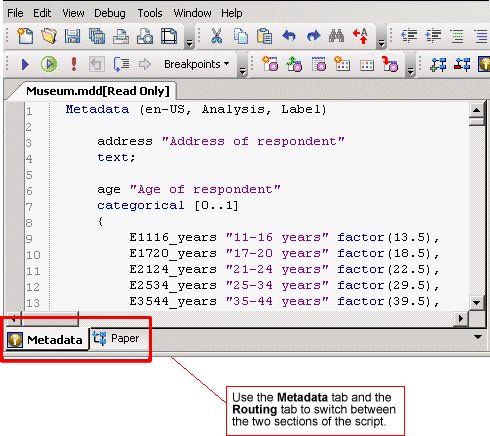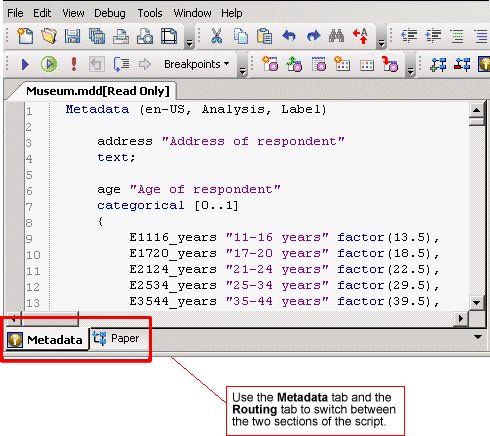Viewing the routing and metadata
If you view an interview script in a text editor, you will see the Metadata and the Routing sections one after the other. For example:
Routing(Web)
Age.Ask()
Gender.Ask()
End Routing
Metadata (en-us, Question, label)
Age "How old are you?" long [18..99]
Gender "Are you ...?" categorical [1..1]
{
Male "Male",
Female "Female"
}
End Metadata
In UNICOM Intelligence Professional, the Routing and the Metadata are shown on two separate tabs.
See also