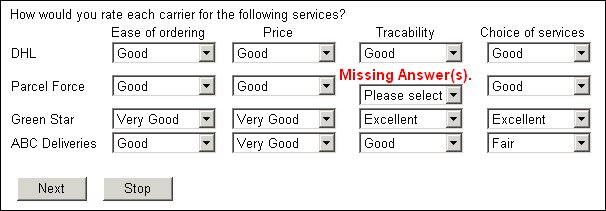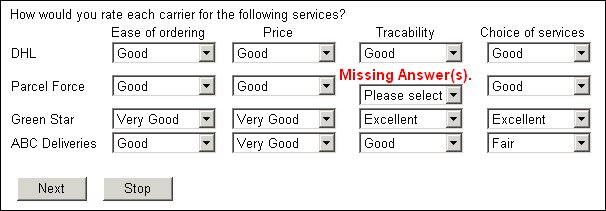
|
Name
|
Default text
|
|---|---|
|
CannotCombine
|
Answer '{ANSWER}' ({CATEGORY}) cannot be combined with other answers.
|
|
InvalidText
|
Answer '{ANSWER}' is not valid.
|
|
MissingAnswer
|
Missing answer(s).
|
|
NotBoolean
|
Answer '{ANSWER}' is not boolean.
|
|
NotDate
|
Answer '{ANSWER}' is not a valid date.
|
|
NotInRange
|
Answer '{ANSWER}' is not in range '{RANGE}'.
|
|
NotInteger
|
Answer '{ANSWER}' is not an integer value.
|
|
NotNumeric
|
Answer '{ANSWER}' is not numeric.
|
|
NotSingleAnswer
|
Only one answer is allowed.
|
|
OtherNotSelected
|
Answer '{ANSWER}' ({CATEGORY}) has a response but is not selected.
|
|
PlayerNavigationDisabled
|
You have used the browser buttons, please use the Next/Previous buttons below.
|
|
ThousandsSeparator
|
The thousands separator character is not allowed.
|
|
TooFewAnswers
|
There are too few answers, at least '{MINANSWERS}' are required.
|
|
TooLittleText
|
The answer does not have enough text, current length is '{LENGTH}',, minimum is '{MINLENGTH}'.
|
|
TooManyAnswers
|
There are too many answers, only '{MAXANSWERS}' are allowed.
|
|
TooManyDecimalPlaces
|
The answer '{ANSWER}' has too many decimal places. The maximum is '{MAXLENGTH}'.
|
|
TooManyDigits
|
The answer '{ANSWER}' has too many digits. The maximum is '{MAXLENGTH}'.
|
|
TooMuchText
|
The answer has too much text, current length is '{LENGTH}',, maximum is '{MAXLENGTH}'.
|