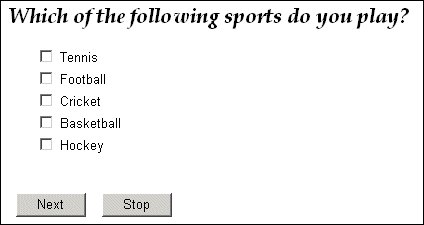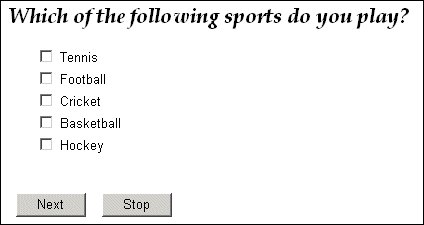Combining font settings in the metadata section
If you are specifying styles in the metadata section, you can save yourself typing by combining font family, size, and effect parameters in a single font instruction. For example:
Sports8 "Which of the following sports do you play?"
labelstyle (font (Family = "'Palatino Linotype',
'Times New Roman'",
Size = 16, IsBold = True, IsItalic = True)) categorical [1..]
{Tennis, Football, Cricket, Basketball, Hockey};
produces:
The equivalent routing statements are:
Sports.Label.Style.Font.Family = "'Palatino Linotype',
'Times New Roman'"
Sports.Label.Style.Font.Size = 16
Sports.Label.Style.Font.Effects =
FontEffects.feBold + FontEffects.feItalic
which can also be written as:
With Sports.Label.Style.Font
.Family = "'Palatino Linotype', 'Times New Roman'"
.Size = 16
.Effects = FontEffects.feBold + FontEffects.feItalic
End With
See also