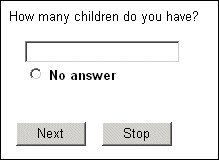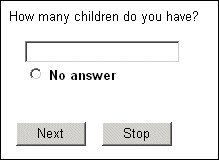Selection boxes for categorical responses in non-categorical lists
When a numeric, date, or text question has a codes() section that defines categorical responses such as no answer or don't know, the interviewing program displays those responses with check boxes for selection. You can replace the check boxes with radio buttons. In the metadata section, place the following after the categorical response texts you want to change:
style(control="Type")
where:
▪Type is either RadioButton or CheckButton as appropriate.
For example:
Children "How many children do you have?" long [0..12]
codes (
{
NoAnswer "No answer" style(control="RadioButton") na
}
);
displays a radio button for No Answer rather than the usual check box.
Note While a radio button makes it clear that the response is a single-choice response, it has the disadvantage that, once selected, it cannot be deselected. With a check box, respondents can deselect a response by clicking on it. This is not possible with radio buttons.
See also