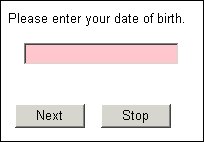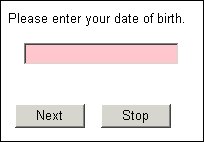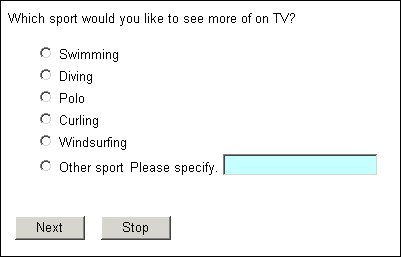Box color
Numeric, text, and date questions
Input boxes are normally white. To display input boxes for numeric, text, or date questions in a different color, do one of the following. Either place the element:
style(bgcolor = "color")
after the question text in the metadata section, or type:
Qname.Style.BgColor = "color"
in the routing section, where:
▪Qname is the question name.
▪color is the background color for the box, specified as a text or RGB value.
For example:
DOB1 "Please enter your date of birth." style(bgcolor = "pink") date;
If the question did not define the background color, it could have been set in the routing section with:
DOB.Style.BgColor = "pink"
“Other Specify” responses
To set the background color for the Other Specify box in the metadata section, define the Other response as follows:
OthRespName ["RespText"] other (OthQname "OthQtext" style(bgcolor = "color") Qtype)
where:
▪OthRespName is the name of the Other response.
▪RespText is the text of the Other response.
▪OthQname is the name for the automatic Other Specify question.
▪OthQtext is the text for the automatic Other Specify question.
▪color is the background color entered as a text or RGB value.
▪Qtype is the data type for the automatic Other Specify question (usually text).
For example:
MoreTV1 "Which sport would you like to see more of on TV?" categorical [1..1]
{
Swimming, Diving, Polo, Curling, Windsurfing,
OtherSport "Other sport" other
(MoreTVOthQ "Please specify." style(bgcolor = "#C0FFFF")
text)
};
To define the box’s background color in the routing section, type:
Qname.Categories[{OtherName}].OtherQuestion.Style.BgColor = "color"
where:
▪Qname is the question name.
▪color is the background color for the box, specified as a text or as an RGB value.
▪OtherName is the name of the Other Specify response.
To produce the pale green box shown in the previous illustration you would type:
MoreTV.Categories[{OtherSport}].OtherQuestion.Style.BgColor = "#C0FFFF"
See also