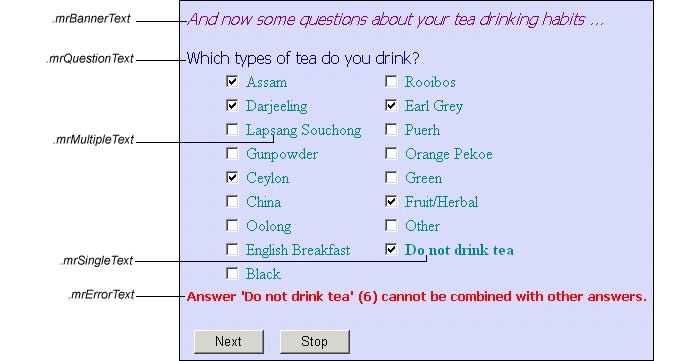
|
Tag
|
Description
|
|---|---|
|
.mrQuestionText
|
Question text
|
|
.mrQuestionTable
|
Question <table> tag
|
|
.mrGridQuestionText
|
Grid question header text
|
|
.mrGridCategoryText
|
Grid category header text
|
|
.mrBannerText
|
Banner texts
|
|
.mrErrorText
|
Error messages
|
|
.mrSingle
|
Single response buttons
|
|
.mrMultiple
|
Multiple response buttons
|
|
.mrSingleText
|
Single choice response text
|
|
.mrMultipleText
|
Multiple choice response text
|
|
.mrEdit
|
Answer boxes for numeric and text responses
|
|
.mrDropdown
|
Drop-down list boxes
|
|
.mrListBox
|
List boxes
|
|
.mrNext
|
Next navigation button
|
|
.mrPrev
|
Previous navigation button
|
|
.mrFirst
|
First navigation button
|
|
.mrLast
|
Last navigation button
|
|
.mrStop
|
Stop navigation button
|
|
.mrGoto
|
Goto navigation button
|
|
.mrGotoDropdown
|
Drop-down goto navigation button
|
|
.mrOtherText
|
Other question text
|
|
.mrOtherEdit
|
Other answer boxes for numeric and text responses
|
|
.mrShowText
|
Subheadings in a category list
|
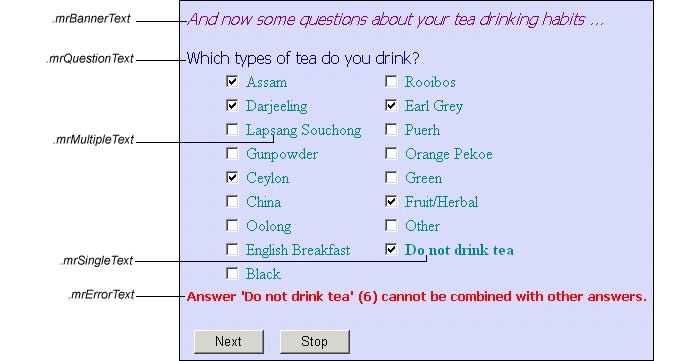
Tag | Description |
|---|---|
.mrQuestionName | Question name displayed before the question |
.mrQuestion | Unselected questions when multiple questions are displayed on a page |
.mrQuestionSelected | The selected question when multiple questions are displayed on a page. |
.mrQuestionInput | Input boxes for unselected questions |
.mrQuestionInputSelected | Input box for the selected question |
.mrCategory | Unselected categorical responses |
.mrCategorySelected | Selected categorical responses |
.mrCategoryInput | Unselected category input codes (this is the style set for the number shown inside the brackets, for example, [1] Red) |
.mrCategoryInputSelected | Selected category input codes |