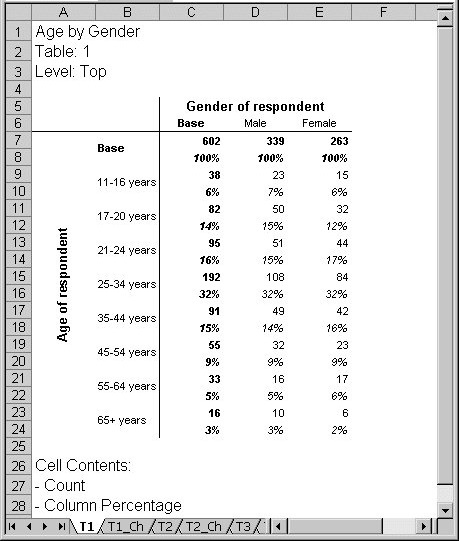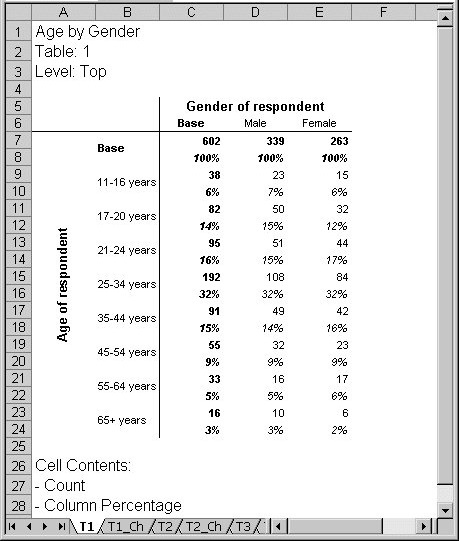Exporting to Microsoft Excel
Sample script file: ExcelExport.mrs
Exporting tables to Microsoft Excel is similar to exporting to HTML--you select the options by changing the export properties and you can optionally export charts.
Example: Table of age by gender, exported to Excel
For example:
With TableDoc.Exports.mrExcelExport
.Properties["Interactive"] = True
.Properties["LaunchApplication"] = True
.Properties["UseExcelStyles"] = True
.Export("ExcelExport.xls")
End With
Here is a table of Age by Gender that has been exported to Excel:
Requirements
UNICOM Intelligence Reporter
Microsoft Office
Next
See also