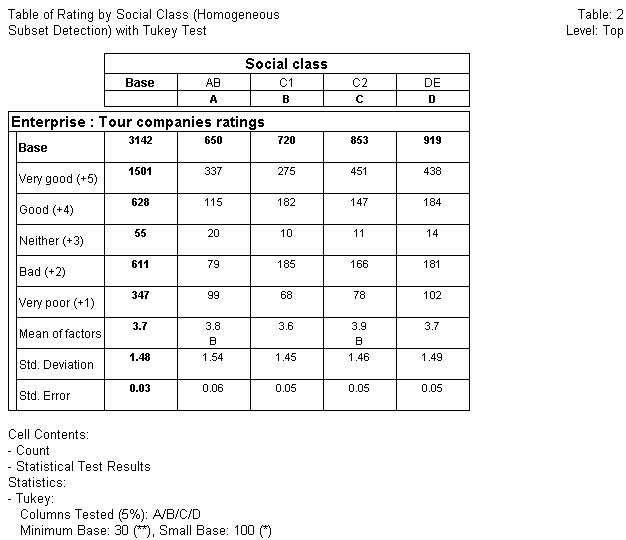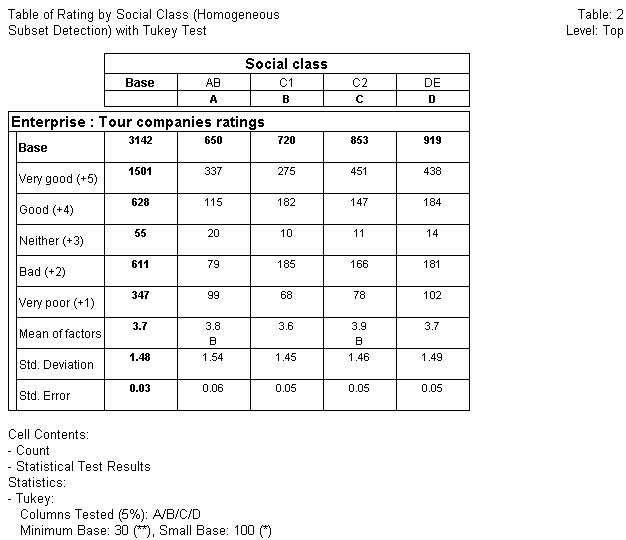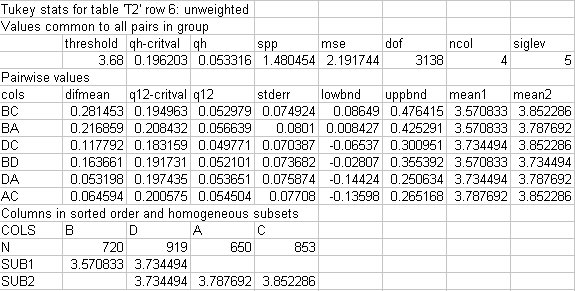Example of the Tukey test
Sample script file: TukeyTest.mrs
This example script is based on the Ski Demo Quantum data set. See
Running the sample table scripts for information on running the example scripts.
Note The Ski Demo Quantum data set is smaller than data sets normally used with the Tukey Test. The Tukey Test allows for the testing of a large number of means. The Ski Demo Quantum data set only provides four means.
The Tukey test in this example determines if there are significant differences in tour company ratings between varying social classes. The detailed, diagnostic output in the .csv file contains the results of Homogeneous Subset Detection (cannot be displayed in the table output). The detailed output for table two indicates homogeneous subsets, as it contains overlap between two detected subsets.
The script adds the test to a single tables as follows:
Set Tab = TableDoc.Tables.AddNew(....)
Tab.Statistics.Add("Tukey")
The script adds the test to all tables as follows:
TableDoc.Default.Statistics.Add("Tukey")
When a Tukey test is requested, UNICOM Intelligence Professional creates a cell item position for it, in the same way that it does for the results of the column proportions and column means tests. This cell item is created as the last item, or the last item before the column proportions/column means item (when both statistics requested on the table).
The following diagnostic information shows the Homogeneous Subset Detection for Table 2.
See also