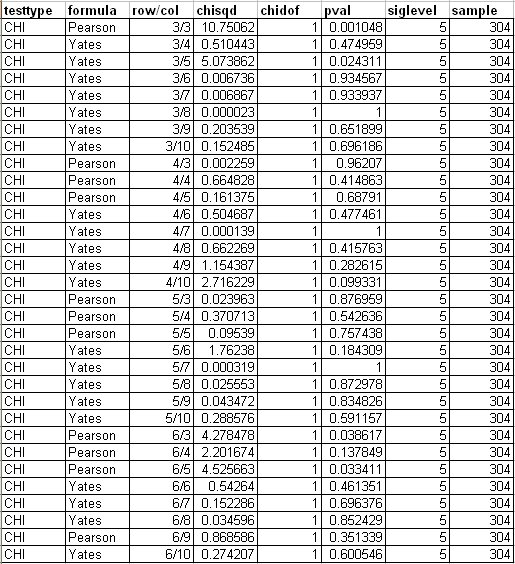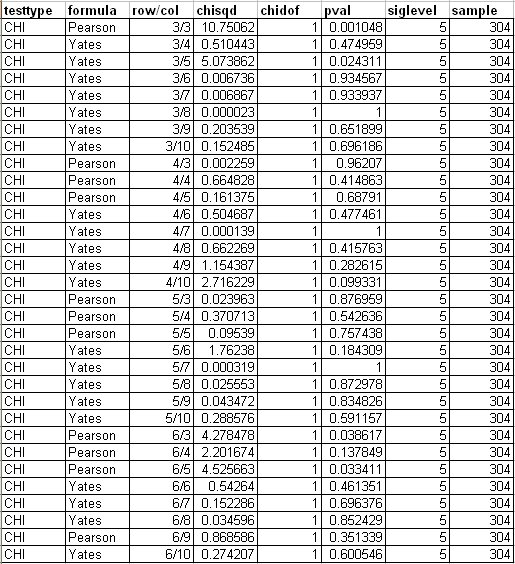Diagnostics information: Cell chi-square test
When you run a statistical test on a table, UNICOM Intelligence Professional can create diagnostics information that shows the
p values and some of the intermediate figures used to calculate the statistics. The information is in comma-delimited format, so you can open it in Microsoft Excel and perform calculations on the data. The information varies according to the test. Here is the information for the cell chi-square test example (see
Example of the cell chi-square testCell stats for table 'Table1'
The above example uses the Pearson test with the Yates' correction (when required). Note that the diagnostic information for the cell chi-square test includes information for every table cell.
formula
Displays the name of the formula used.
rows/cols
These indicate the category row and column that the test was performed on.
chisqd
The chi-square value.
chidof
The degrees of freedom.
pval
The p value.
siglevel
The significance level.
sample
The sample size.
See also