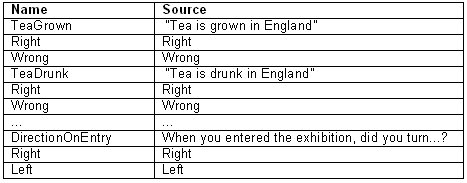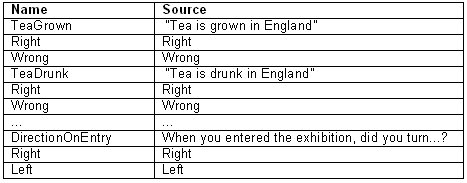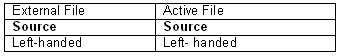Additional information on using Autofill and Import
▪Use the Autofill options only if you know that the same translation is applicable to all items with the same text in the source language (Autofill and Autofill All) or the same name (Autofill by Name). For example, using any of the Autofill options in the following example would result in an incorrect translation for the final instance of “Right”. To avoid this, enter a translation for terms that should not be autofilled before using the Autofill options.
Right, Wrong, Right, Left
▪“Identical text” means the complete text of the cell is exactly the same; a difference of even a single space will exclude that cell. For example, a translation for the following cell would not be imported as there is an additional space in the version in the active file:
▪Only empty cells are filled; existing text in target language cells is not altered.
▪Only the target language is affected.
▪Only one target language is updated at a time. To autofill or import multiple languages, select each language separately (click any cell in that target language column in the translation grid) and perform a separate autofill or import.
See also