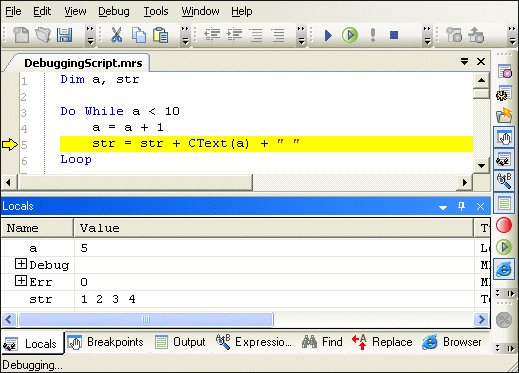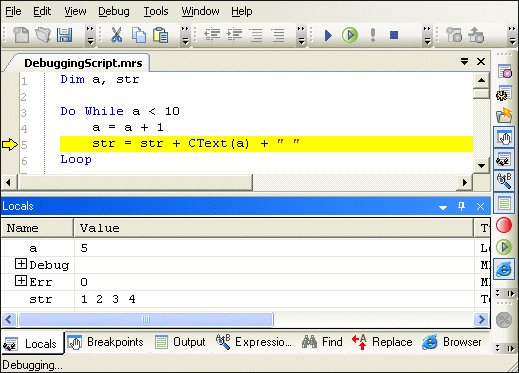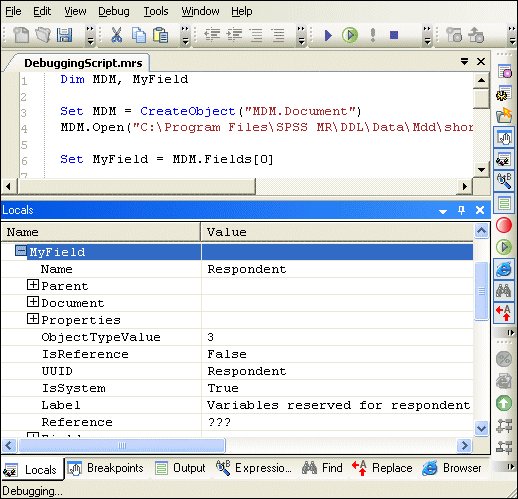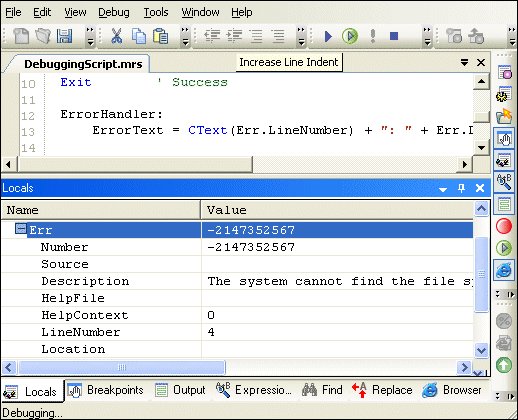Using the Locals pane to examine values
When you are debugging a script, the Locals pane displays the current value of all of the variables in the current scope.
The Locals pane also displays the current value of the properties of the objects in the current scope. You can expand and inspect objects by clicking the plus icon next to the object, but note that an object can only be expanded while the script is halted during debugging, not when the script has completed.
You can also use the Locals pane to check the value of the Err object’s properties. This is particularly useful when you are using error handling to stop the script failing and an error occurs.
See also