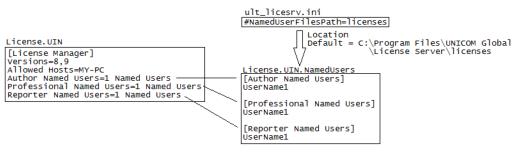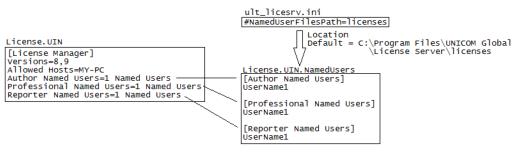Managing named user lists
You can create a named user file that lists the users who can use the application to which the license applies. After you create or change the named user file, you must restart the UNICOM License Server to make the changes take effect.
Location and name
The named user file has the same name as the license file, but with the .NamedUsers suffix. For example:
|
License file
|
License.UIN
|
|
Named user file
|
License.UIN.NamedUsers
|
The named user file is usually put in the same directory as the license file (which, by default, is
C:\Program Files\UNICOM Global\License Server\licenses). If you want to use a different folder, specify the location in the
ult_licesrv.ini file. See
Configuring UNICOM License Server.
You can find the location of the named user file by using the License Management console. See
Starting the License Management console.
File format
The license file specifies the named user groups. In the example below, the License.UIN license file specifies three named user groups.
The named user file, License.UIN.NamedUsers, lists the users who are in each user group. If a list contains too many names, it is truncated after the specified number of users.
The named user file, and all other files related to licensing, must be in either ANSI/ASCII or UTF-8 format. They must not be in UTF-16 format.
The License.UIN.NamedUsers file can include the following sections, depending on your licenses.
[Author Named Users]
UserName1
UserName2
[Professional Named Users]
UserName1
[Reporter Named Users]
UserNameA
UserNameB
For example, if you have Author licenses, you include the [Author Named Users] section. To find out which sections you must create, refer to the original License.UIN file. Find the products where “ProductName Named Users” is more than 0. In License.UIN.NamedUsers, create a section with that name. Add the user names of each of the users. If the user is a domain user, add only the UserName, just as for a workgroup user.
Note Named user licensing does not apply to Web Deployed Author or Web Deployed Reporter.
See also