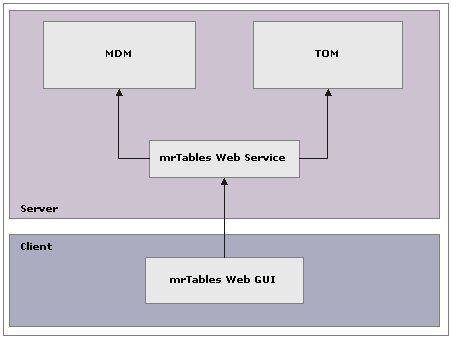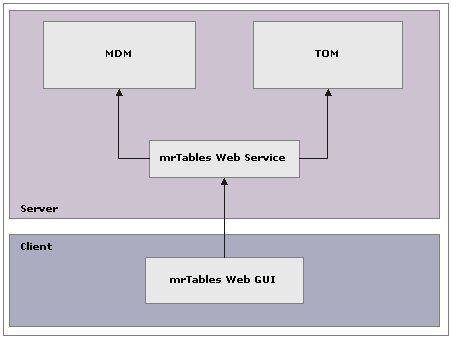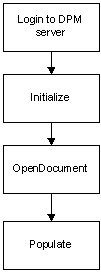UNICOM Intelligence Reporter - Survey Tabulation Architecture
In the web-deployed version of UNICOM Intelligence Reporter, all metadata and case data are stored on the server. The client side has no access to the case data (its main function is to manipulate tables and display results). The main operations, such as population, are performed on the server side. The Tabulation Web Service is designed for the mutual-communication between the UNICOM Intelligence Reporter client and the UNICOM Intelligence Interviewer - Server Admin.
The following diagram provides a simplified representation of the architecture of UNICOM Intelligence Reporter - Survey Tabulation. In this diagram the arrows indicate dependencies. For example, the arrow from the Web GUI to the Web Service shows that the Web GUI uses the Web Service.
Graphical representation of UNICOM Intelligence Reporter - Survey Tabulation architecture
Table Object Model (TOM)
At the heart of UNICOM Intelligence Reporter - Survey Tabulation, the Table Object Model implements the objects that define all of the tables in a table document, including the axes, elements, cell contents, statistical tests, filters, annotations, etc. The Table Object Model uses additional components to calculate the values for the tables. See
Table Population Sequence for more information. The Table Object Model is also part of UNICOM Intelligence Reporter and is documented in detail in the tablescripting_docs_about.dita#tablescripting_docs_about" section.
Metadata Model (MDM)
Part of the UNICOM Intelligence Data Model, the Metadata Model is used for accessing the metadata.
UNICOM Intelligence Reporter - Survey Tabulation Web Service
This gives remote users access to the Table Object Model and the Metadata Model. A Web Service uses standard Internet protocols (like HTTP and XML) to enable remote users to access objects on a server over the Internet. The UNICOM Intelligence Reporter - Survey Tabulation Web Service is a stateful Web Service, which means it has an internal storage mechanism to allow it to retain information between method calls. The design of the Web Service has focused on keeping the number of server roundtrips to the minimum. The UNICOM Intelligence Reporter - Survey Tabulation Web Service enables a client to request information from multiple MDM documents.
To use this component, you must first create a working environment that will login to the server and retrieve a ticket that identifies user status. The following demonstrates the basic steps used when opening a document:
Considering that all resources the Tabulation Web Service accesses are located on the server, users must have the proper authority to access the server resources. The first step of using the Tabulation Web Service is to login to the server and retrieve a ticket. The ticket contains the individual user identities. After retrieving the ticket, you can call subsequent functions.
Most of the operations of the Tabulation Web Service are session-related; all necessary information is stored on the server user session. The second step is to call Initialize to initialize the session environment. After initialization, you can access other functions. At this point, you can open a document. The OpenDocument method returns the compressed MTD and MDD files to the client (the file are compressed to alleviate network traffic). The returned documents must be decompressed before they can be loaded with a local TOM object.
After making appropriate changes to the document, you can pass the MTD file back to server for population. Before calling the Populate method, you must first compress the MTD file. Refer to the OpenDocument and Populate methods for more information.
See also