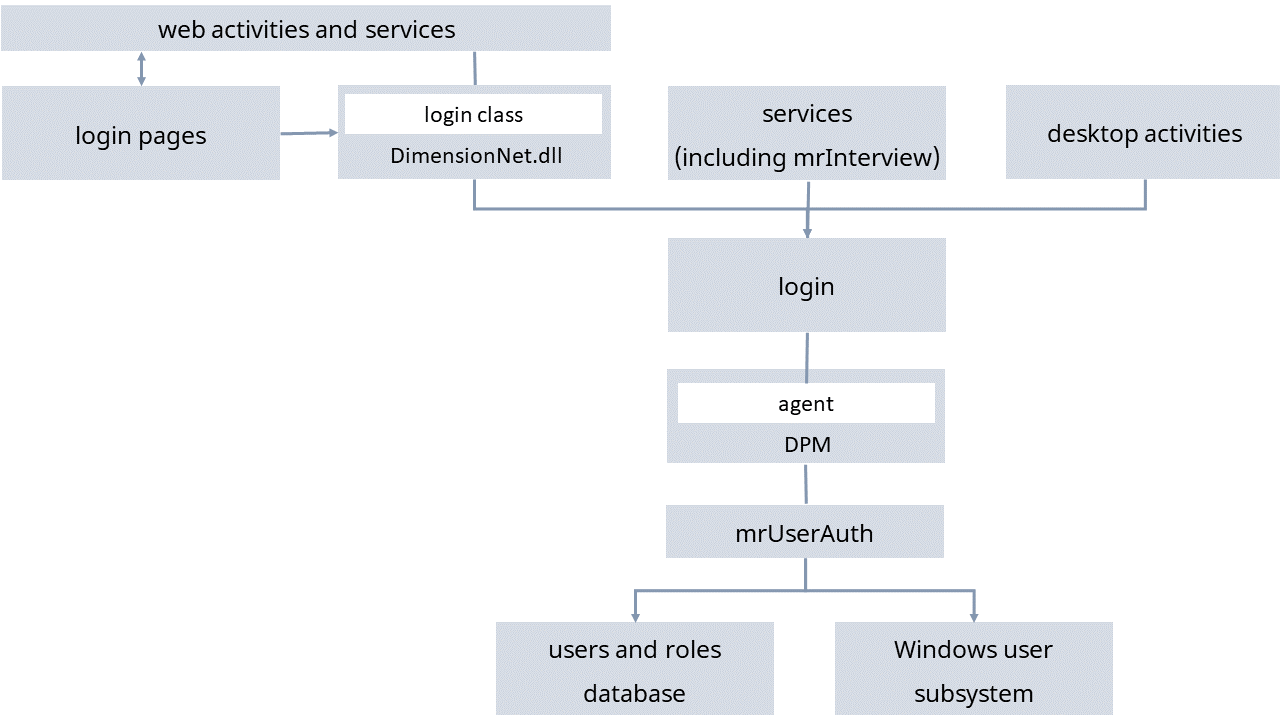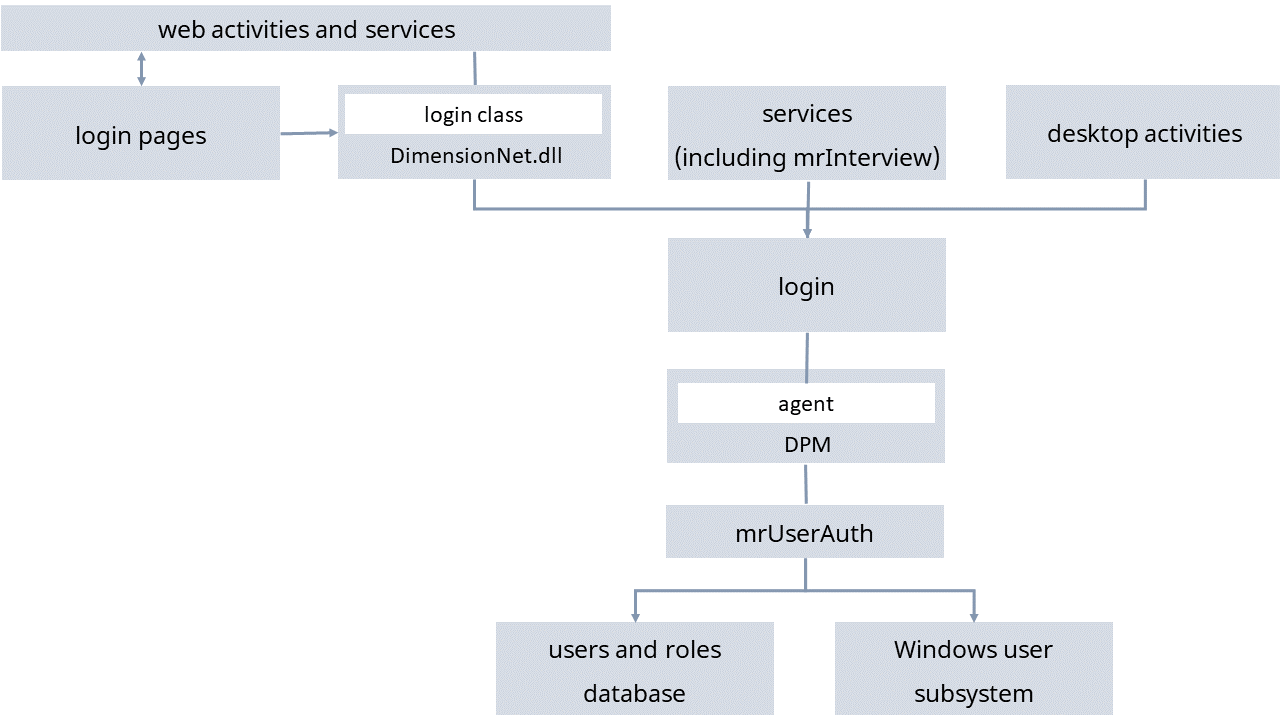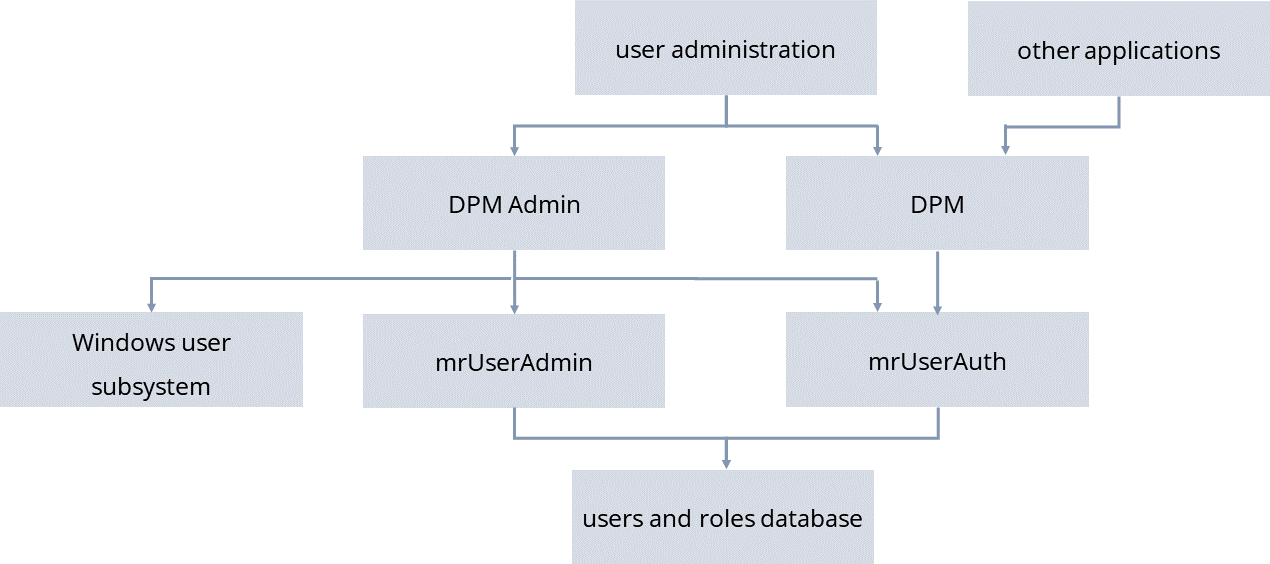Security components
Security in UNICOM Intelligence Interviewer - Server Admin is implemented as follows:
Security architecture
The internal components of this system are as follows:
DimensionNet.dll
This is part of the UNICOM Intelligence Interviewer - Server Admin Application Framework that provides a standard base, in the form of utility classes, for the development of customized UNICOM Intelligence Interviewer - Server Admin activities. The LoginClass hides the login to the Agent.
mrAgent.dll
This provides login methods used by desktop activities and services and the LoginClass in DimensionNet.dll.
mrUserAuth.dll
Implements user authentication using AuthenticateUser, AuthenticateWindowsPrincipal, AuthenticateTicket, and UnAuthenticate, and provides the GetUserRoles and GetUserInfo functions. You can replace mrUserAuth.dll with a customized version that implements your own authentication procedures.
mrUserAdminServer.exe
This executable interfaces with the storage mechanism for the User Administration GUI. You can replace them with customized versions if you want. The following diagram shows the interface between these GUIs and the user administration and permissions modules.
Security architecture
If customized security is used, some of the modules must be replaced: mrUserAdmin, mrUserAuth, and the users and roles database. If additional capabilities are provided by the customized security system, the User Administration module might be replaced.
The default security set-up for UNICOM Intelligence Interviewer - Server Admin is as follows.
▪IIS authentication is set to Integrated.
▪Web.config files for ASP .Net activities are set to use:
<authentication mode="Forms"/>
<forms loginURL="Login/login.aspx">
</forms>
</authentication>
<authorization>
<deny users="?">
</authorization>
For more information, see
Web configuration files.
▪UNICOM Intelligence Interviewer - Server Admin opens the login page automatically.
Cookies must be enabled on all client computers running UNICOM Intelligence Interviewer - Server Admin.
See also