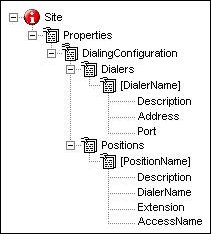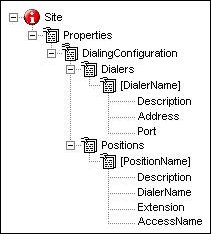The dialer configuration file
The dialer configuration file is an Excel file that names the dialers and interviewing stations or positions on your system. It has two worksheets:
▪Dialers, which names the dialers on the system and their network locations and port numbers
▪Positions, which names the interviewing stations, the name, dialer and extension that each position will use, and the access number for the remote interviewer (used when the interviewer is dialing remotely).
Once the file has been set up for a site it should not normally need to be changed.
The information in the dialer configuration file is stored in DPM as a collection of site properties, as follows:
Dialer properties in DPM
Properties for each dialer
DialerName
The dialer's name. This must be unique.
Description
A general description of the autodialer, such as its location
Address
The dialer's system address. This is typically an IP address but can be a name that appears in the server's hosts file instead.
DialerType
When using a 3rd party dialer, this value must match the property collection that is added by the specific 3rd party dialer install kit.
An error can occur when the value is null. Setting the value to QSAMP in DPM avoids such errors: Site > Properties > DialerConfiguration > Dialers > [DialerName] > DialerType.
RemoteTrunkGroup
Identifies a particular ISDN trunk to support connecting remote interviewers and/or supervisors. This setting can be overridden in the sample management script.
Port
The port number to use on the autodialer.
Status
The dialer's status. Set this to Active to establish an automatic connection between UNICOM Intelligence Interviewer and the dialer.
InternationalAccessCode
The code that the dialer should use to replace the plus (+) at the start of international phone numbers. For information about how the autodialer software processes this code, see
International prefix (international access code).
Properties for each position or interviewing station
Position
The interviewing station's unique name. Keep this short because interviews and supervisors have to enter this name when starting certain activities. The maximum Position length is 80 characters.
Description
A general description of the position.
DialerName
The name of the dialer that this position uses. The dialer must have a property collection in DPM.
RemoteTrunkGroup
Identifies a particular ISDN trunk to support connecting remote interviewers and/or supervisors. This setting can be overridden on a per position basis.
If this setting is not specified for the position, the dialer's RemoteTrunkGroup should be used. If RemoteTrunkGroup is not set for the dialer, a trunk group should not be specified when establishing the remote connection (it will be left to the dialer to determine which trunk group to use).
Interviewers cannot specify the RemoteTrunkGroup value.
Extension
The position's extension number on the dialer. When using Remote Interviewing, this property must be defined as "remote". The maximum Extension length is 40 characters.
AccessNumber
The telephone number of the remote interviewer. The maximum AccessNumber length is 50 characters (the characters < and > are not valid).
You can change these properties in DPM or you can use the Dialer Administration activity in UNICOM Intelligence Interviewer - Server Admin. See
Dialer Administration.
To minimize the number of calls to DPM, the dialer's status is only checked every 30 seconds. If dialing is enabled but the dialer's status is not Active, the dialing provider returns the DIALERUNAVAILABLE status code to the sample management provider with the sample record, and the record selection is canceled (that is, it is as if the record had never been selected).
See
See also