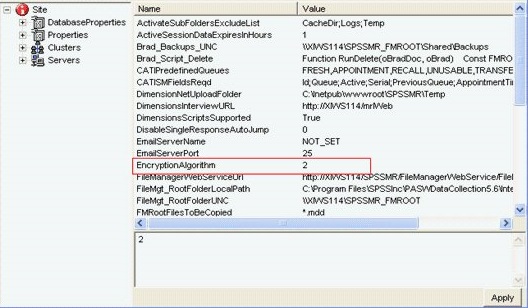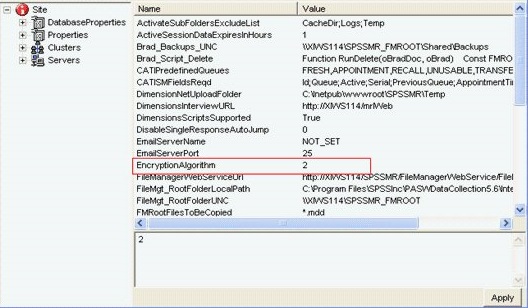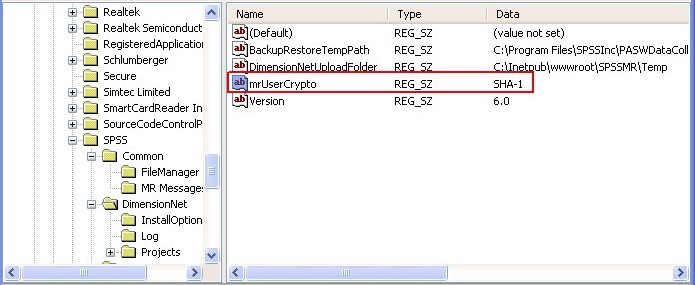Centralizing the user and activity databases configuration utility
After installation, the Centralize User Database utility (CentralizedUserDB.exe) can be used to centralize multiple user and activity databases in a clustered environment. The utility must be run on all UNICOM Intelligence servers.
It is in:
[INSTALL_FOLDER]\IBM\SPSS\DataCollection\7\Interviewer Server Administration\
1 Start the utility, and then click Browse for a list of all accessible SQL Server instances. Select a target SQL instance (the target SQL instance can also be manually defined).
2 Enter mrUserData in the Database field.
3 If you want to transfer data from the source database to the target database, select Copy user role assignment.
4 After running the Centralize User Database utility, restart the Windows services mrUserAdminServer and mrDPMServer3 on each server.
Notes
▪Administrators should typically run the utility as they must have authority to access the Source and Target user databases and grant access to the service and anonymous users.
▪The CatiSupervisor, CatiInterviewerSession, and CatiInterviewSession tables are not centralized after centralizing the User database.
▪Before you run the utility, ensure that the source database and target user database use the same password encryption. You can check the encryption algorithm in DPM Explorer or via the Windows registry. In DPM Explorer, the property EncryptionAlgorithm is the user password encryption algorithm. A value of 1 represents MD5 encryption while a value of 2 represents SHA-2 encryption.
In Windows registry entry mrUserCrypto (at HKEY_LOCAL_MACHINE\SOFTWARE\SPSS\DimensionNet) records the user password encryption algorithm.
See also