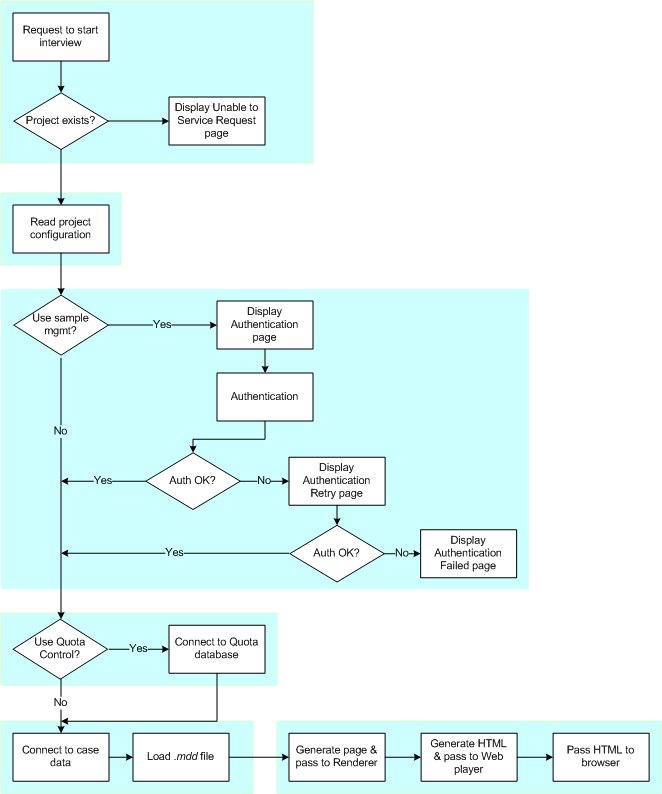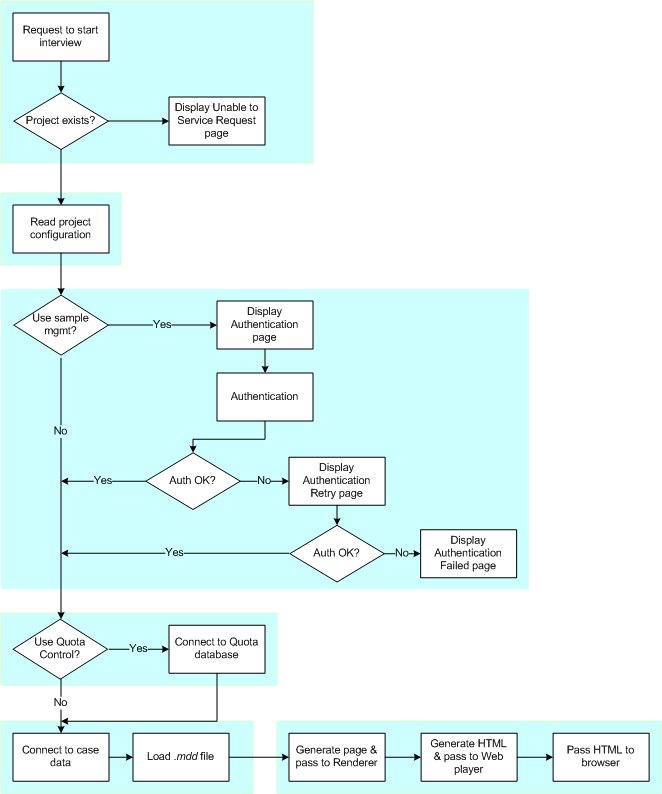Starting inbound interviews
When an inbound participant clicks on a link to participate in a survey, the procedure that the interview session engine follows is this:
Flowchart showing steps in starting an interview
The blue shading shows the individual tasks that make up the steps described below. The yellow shading shows tasks that contribute to the procedure by that are not performed by the interviewer session engine. See
HTML players for more information.
1 Retrieve project properties (see
Project and interview properties) from DPM. If the project does not exist, the procedure issues an error message. If the project exists but is inactive, the engine displays the Project Inactive web page.
2 Retrieve the project objects from the project cache. These include the MDM, the interview script, the case data connection, and the quota factory if the project uses quota control. The project cache automatically creates and caches the objects if they are not already cached. See
Project Cache for more information.
3 If the project uses sample management, the Authenticate function is called to validate the user’s details. If authentication fails, the “authentication failed” page is returned.
4 Create a new interview using the objects retrieved from the project cache. (The session engine CreateInterviewWithAuthentication method is used to start an inbound interview.)
5 Add the interview to the running interviews collection.
6 Call "Post" on the new interview to generate the Player XML for the first page (see
Player XML schema).
See also