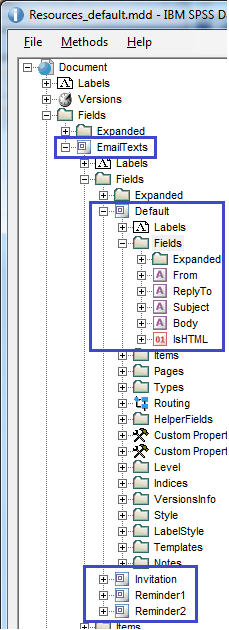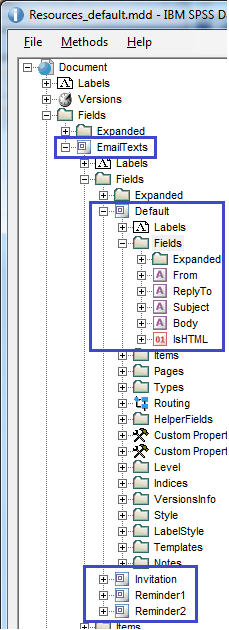Email activity configuration
When you create email jobs, the From, Reply to, Subject, and email body text information is stored in the Resources.mdd file in:
[INSTALL_FOLDER]\IBM\SPSS\DataCollection\<version>\Interviewer Server\FMRoot\Shared\Config
The file can store customer defined email information (from, reply to, subject, body text) and associated translations (either for the entire site or for particular project types).
▪To update the default texts for the entire site, update the Resources.mdd in the [INSTALL_FOLDER]\IBM\SPSS\DataCollection\<version>\Interviewer Server\FMRoot\Shared\Config directory.
▪To provide defaults for particular project types, separate Resources.mdd files can be provided as part of a project template. The file can also be manually copied into the project directory that is used for activation. The file is copied during the first activation and merged during subsequent activations. The Email activity looks for a Resources.mdd file in the [INSTALL_FOLDER]\IBM\SPSS\DataCollection\<version>\Interviewer Server\FMRoot\Shared\Projects\<ProjectName> directory. When the file does not exist, the Resources.mdd from the Shared\Config directory is automatically copied to support the activation process.
The Resources.mdd file contains an EmailTexts block that separates the default email labels from labels that are added later. When a new email job is created, the EmailTexts block is copied to a new block that is named the same as the email job name.
A translation language that is created for one project's email job exists for all email jobs. If some jobs are not yet translated, the standard MDM rules are used when accessing labels for the selected translation. By default, the LanguageAlternatives value and the base language are used if no translations exist.
The following example illustrates the default EmailTexts block, as well as blocks for the Invitation, Reminder1, and Reminder2 jobs. Each block contains updated job labels.
See
See also