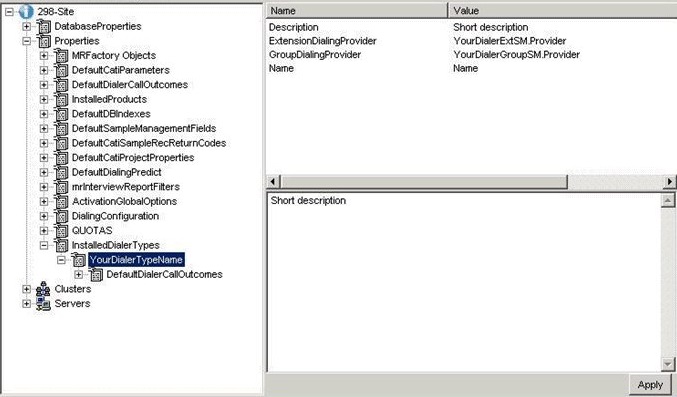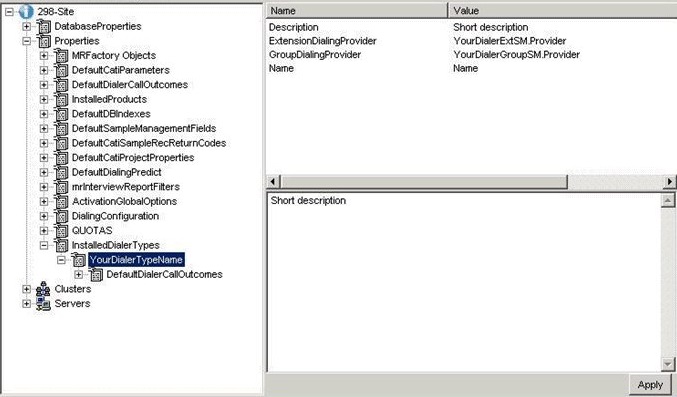DPM properties for the Dialing support installation kit
The installation kit should create an appropriately named property collection under Site > Properties > InstalledDialerTypes.
Properties
The property collection should contain the following properties:
Name
This should match the name of the property collection and also match the DialerType column in your example dialer configuration file.
Description
A short description of your dialer that is used in the Interviewing Options activity (on the Interview Settings tab in the Dialing Options list). It should be short to fit nicely into the list.
ExtensionDialingProvider
The registered ProgId of your extension dialing provider if provided. You can provide only an extension provider or only a group provider (or both).
GroupDialingProvider
The registered ProgId of your group dialing provider if provided. You can provide only an extension provider or only a group provider (or both).
AMDParameters
This is a set of Name,Value pairs separated by semicolons. These are used by Activate to display options to the user as described in
Answering machine detection.
DefaultDialerCallOutcomes
A property collection used to map the dialer call outcomes to UNICOM Intelligence Interviewer return codes as described in
Call outcome mapping.
SupportsTransfer
Set to True if your dialer supports call transfer. You must also set the CallTransferWidgetFileName property.
CallTransferWidgetFileName
The name of a JavaScript file that is in the C:\inetpub\wwwroot\SPSSMR\CatiInt\CallTransferWidgets directory.
Example
The following DPM Explorer example displays how your collection might look:
Replace
YourDialerTypeName with a name that identifies your dialer. The name must follow the rules that are described in
Rules for regular identifiers.
See also