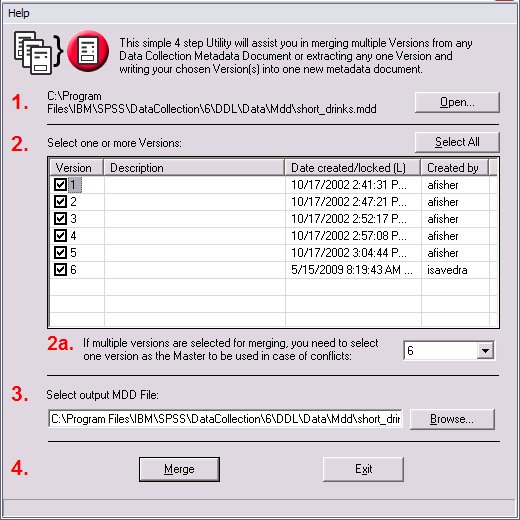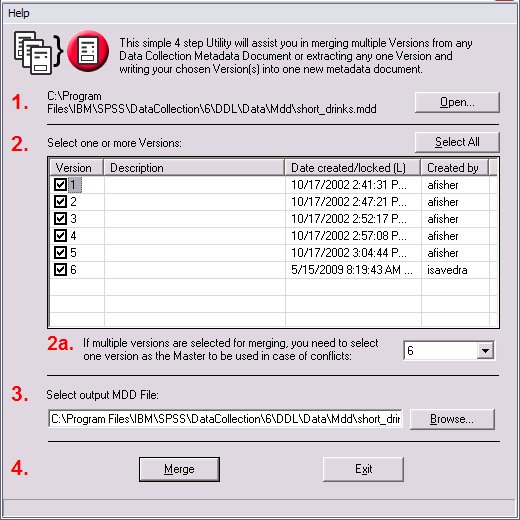Metadata Model Version Utility window
1. The name and location of the existing questionnaire definition (.mdd) file. Click Open to select the file.
2. The version(s) you want to extract and/or merge. Click Select All to select all of the versions. For each version, the following information is shown:
▪Version. The version name. Version names are made up of a combination of the major version and minor version numbers in the form Major#:Minor#, where Major# is the number of the major version and Minor# is the number of the minor version. Changes in the major version number indicate that the structure of the case data has changed (for example, variables or categories have been added or deleted) whereas changes in the minor version number indicate that the changes affect the metadata only (for example, a question text has been changed). Version names are created automatically when a version is locked. A version that has not been locked is always called LATEST.
▪Description. A text that gives information about the version.
▪Date created/locked. If the version is locked, this shows the date and time at which it was locked and an L to indicate that the version is locked. If the version has not been locked, this shows the date and time at which it was created.
▪Created by. The ID of the user who created the version.
2a. If more than one version is selected, you need to specify which one is to be the master version. This is the version that will generally take precedence when details in any of the versions conflict. For example, suppose a question has a different question text in two versions that you want to merge. In the new document, the question text will be as it was in version you specify here as the master version. For more information, see
The master version in a merge operation.
3. The name and location of the output questionnaire definition (.mdd) file. Although it is possible to specify an existing .mdd file, this is not recommended, and you should avoid specifying an .mdd file that is currently being used to collect data.
4. Click Merge to extract and/or merge the selected version(s). Click Exit to close the window.
See also