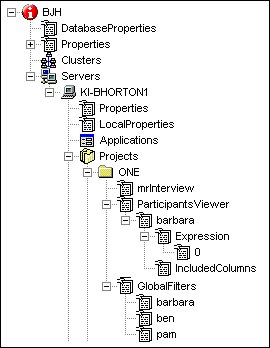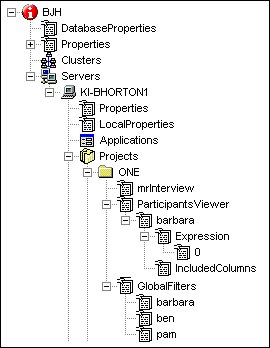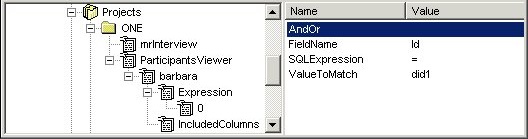Project properties
Each project has its own property collection. Properties in this collection are as follows. For descriptions of these properties, see
Project and interview properties: Reference.
ClusterList
Created
Creator
DataLocation
Description
GroupName
InterviewScriptType
Label
Owner
ProjectLocked
ProjectLockedBy
Roles
ShowInterviewApps
ShowTableApps
Status
You can change most of these properties using the Project Editor activity in UNICOM Intelligence Interviewer - Server Admin or using DPM Explorer. Use the User Administration User Administration activity in UNICOM Intelligence Interviewer - Server Admin to change Roles. You cannot change Creator or Owner as these are set when the project is created.
Projects also have the following property collections:
UNICOM Intelligence Interviewer - Server Admin
Contains all the properties that are used by UNICOM Intelligence Interviewer - Server Admin and its activities.
Participants Viewer
Properties and property collections related to the use of the View and View Settings tabs in the Participants activity. There is a separate property collection for each person who has used the activity.
The Expression collection contains details of the expressions the user has used for filtering the records displayed on the View tab:
The IncludedColumns collection lists the columns that the user has chosen to display on the View tab. See Viewing and Editing Participant Records "Viewing and Editing Participant Records" in the Participants section of the UNICOM Intelligence Interviewer - Server Admin User's Guide for further information about the View and View Settings tabs.
The UseExpression property shows whether the user has chosen to view all or just selected records on the View tab, while the UploadFieldDelimiter property shows the field delimiter that the user has chosen for file uploads. This is displayed as the default on the Upload tab and can be changed if necessary.
See also
See also