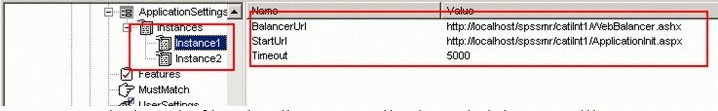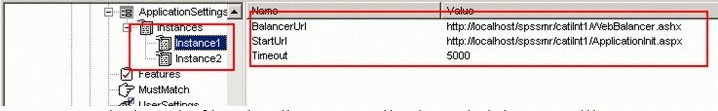Customizing the MR script to monitor particular performance factors
When using other available performance counters, ensure that the minimal performance factors are identified as the top performers.
Available performance counters defined for system objects
AvailablePhysical
Type: Long
Available, unused physical RAM (measured in kilobytes); MEMORYSTATUSEX.ullAvailPhys / 1024.
AvailableVirtual
Type: Long
Virtual memory address space available for the process (measured in kilobytes); MEMORYSTATUSEX.ullAvailVirtual /1024.
MemoryLoad
Type: Long
The percentage of the physical memory in use; MEMORYSTATUSEX.MemoryLoad.
PercentProcessorTime
Type: Long
Total processor time percentage across all CPUs for the system.
TotalPhysical
Type: Long
Physical system RAM (measured in kilobytes); MEMORYSTATUSEX.ullTotalPhys / 1024.
TotalVirtual
Type: Long
The total process virtual memory address space (typically 2GB, measured in kilobytes); MEMORYSTATUSEX.ullTotalVirtual / 1024.
Available performance counters defined for process objects
MemoryUsage
Type: Long
Current working memory usage (measured in kilobytes); PROCESS_MEMORY_COUNTERS.WorkingSetSize /1024.
PeakMemoryUsage
Type: Long
Peak working memory usage (measured in kilobytes); PROCESS_MEMORY_COUNTERS.PeakWorkingSetSize / 1024.
PeakVirtualMemoryUsage
Type: Long
Peak virtual memory (swap file) usage (measured in kilobytes); PROCESS_MEMORY_COUNTERS.PeakPagefileUsage / 1024.
PercentProcessorTime
Type: Long
Total processor time percentage across all CPUs for the current process.
VirtualMemoryUsage
Type: Long
Current virtual memory (swap file) usage (measured in kilobytes); PROCESS_MEMORY_COUNTERS.PagefileUsage /1024.
Procedure
1 Create a new property collection named Instances under the ApplicationSettings property collection.
2 Under the Instances property collection, create new instance property collections for each activity instance. You can provide any name for the property collections, but it is recommended that the names reflect the activities to which they are associated.
3 Define the following properties for each property collection:
BalancerUrl]
The HTTP handler URL. UNICOM Intelligence Interviewer - Server Admin accesses this property to obtain the performance factor.
StartUrl
The activity instance URL. UNICOM Intelligence Interviewer - Server Admin uses this property to enter the activity.
Timeout
The amount of time, in milliseconds, to wait before access to the BalancerUrl times out.
The host name used to access activity instances should be consistent between BalancerUrl and StartUrl. For example, if you access an activity instance using a StartURL of http://localhost..., the BalancerUrl should also start with localhost.
4 The DisconnectedInstances property collection defines the following properties for each disconnected instance.
BalancerUrl
The HTTP handler URL. accesses this property to obtain the performance factor.
ExpiryDate
Defines the unavailable instances expiry time, for the application instance balancer, on accessory servers. Unavailable instances are not retried before the expiry value is reached.
When a user logs in, and there are multiple activity instances, the system pings all instances to determine which instance has the smallest work load. The user is automatically load balanced to the instance with the smallest load. When there are unavailable instances, the instances are stored to the DisconnectedInstances DPM property. The unavailable instances are not retried outside of the InstanceRetryTimeout value (in minutes).
5 Repeat these steps for each activity instance on all clustered servers.
See also