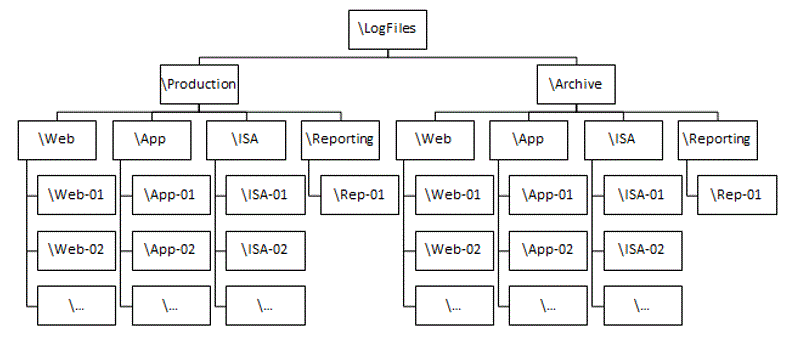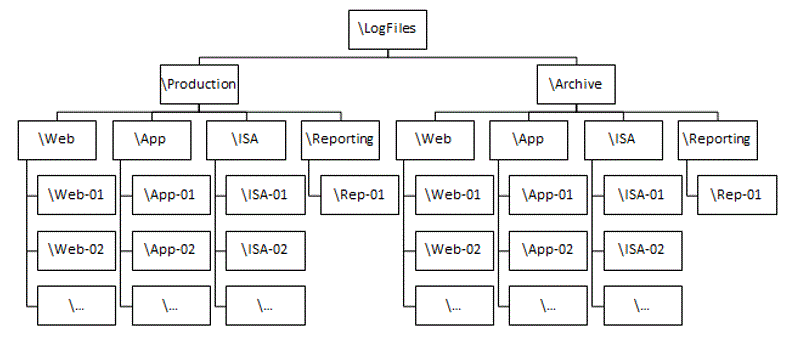Managing and archiving log files
To make it easier to manage log files, create a folder to consolidate the log files from all computers in a cluster, for example, create a FMRoot\LogFiles folder, with a subfolder for each computer.
Consolidating logs is possible only if you are not going to use Manage Logs.
Archive logs regularly so that they are available for debugging. It might be sufficient to archive logs once a week. However, if your systems are heavily used, you might want to archive logs every day, or even every hour.
For an example archive script, see: [INSTALL_FOLDER]\IBM\SPSS\DataCollection\<version>\DDL\Interview\Utilities\Maintenance
Consider also archiving IIS logs. An example script to do this is in the same folder.
See also