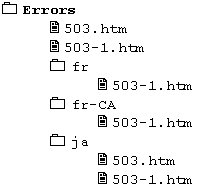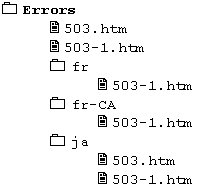Customizing web service tier error pages
When an error occurs on the Web tier, the Web Service returns an HTTP error to the browser. You can replace the default messages that the Web Service uses (see
Error handling) with messages of your own, or you can provide translations for the default and/or customized messages.
If all your interviews are always conducted in the same language and you just want to use your own message texts, create a subfolder called Server\mrIWebErrors in the folder in which mrIWeb.dll is installed, and then put the message files in it. The default folder for mrIWeb.dll is:
[INSTALL_FOLDER]\IBM\SPSS\DataCollection\<version>\Interviewer Server\\Server\mrIWeb
Create a file called <status_code>–<subcode>.htm. For example, to customize the error page for error 503 subcode 2 (Server is Busy), create a file called Errors\503–2.htm. In the file, add static HTML code to specify the text that you want to display.
If you want to localize the default messages or you want to set up localized versions of your custom pages, create a subfolder for each language in the Errors folder, and then put the message files in the appropriate language folder. For example:
When the Web Service needs to pass an error message to the browser, it uses the following hierarchy:
1 The language subfolder whose name matches the language specified in the browser (the ISO 639-1 format is used for comparisons). If a language region is specified, both the region-specific subfolder and the region-neutral subfolder are used. For example, if the browser language is fr‑BE, the Web Service searches in fr‑BE; if the subfolder or error page does not exist, it searches in the fr subfolder.
2 The Errors subfolder.
3 The default message.
Turning off Internet Explorer’s “Show Friendly HTTP Error Messages” feature
To ensure that your customized error messages are not overridden by Internet Explorer’s “Show Friendly HTTP Error Messages” feature, make sure that each message contains more than 512 characters (bytes). To do this, pad the end of shorter messages with spaces. For more information, see MSDN Knowledge Base article 294807.
Enabling detailed error messages in Microsoft Internet Information Services (IIS) 7.0 or later
By default, Internet Information Services 7.0 or later does not display detailed error messages. The lack of detailed error messages results in errors when customizing web service tier error pages. For more information, see
Enabling detailed error messages in Microsoft Internet Information Services (IIS).
See also