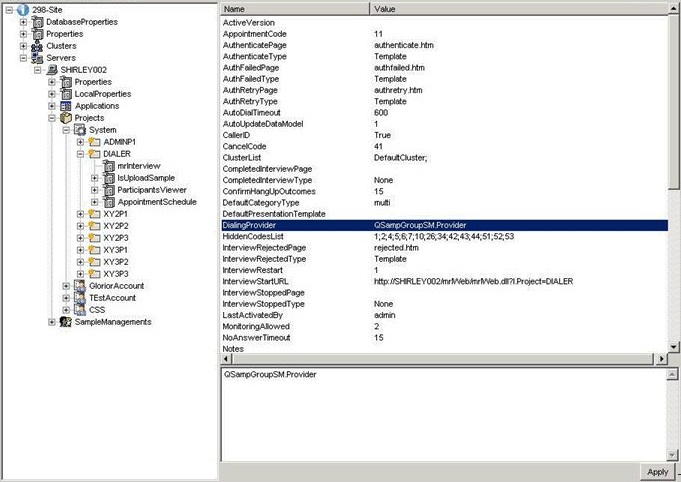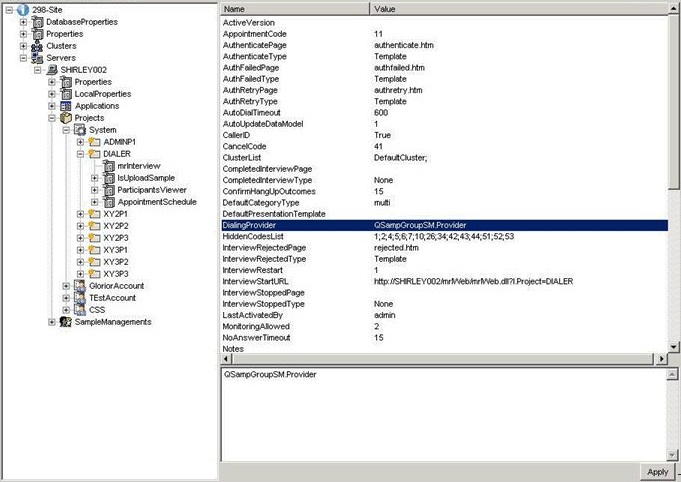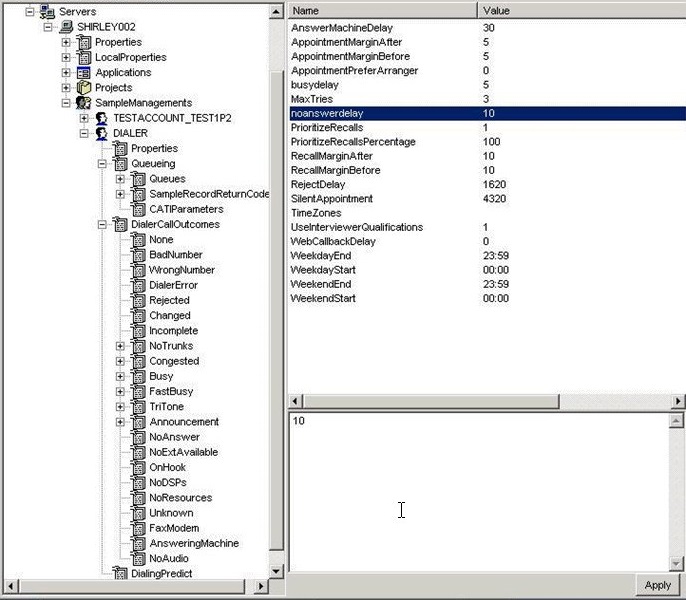Configuring a project
An UNICOM Intelligence Interviewer project is the interview script, sample management script, and associated case data, sample data and DPM properties for the project. Other dialing systems call this a study or a campaign.
A user creates the necessary artifacts, and then launches or activate the project. After the project has been launched, the user can use the Interviewing Options activity in UNICOM Intelligence Interviewer - Server Admin to modify properties that control phone interviewing. These properties are stored in a project or sample management specific area of DPM. They are used by the UNICOM Intelligence Interviewer system and can be retrieved by your dialing provider component and passed to your dialer.
Once the project is setup as required, the project manager or supervisor can make the project available to interviewers by using the User Administration activity and setting the project status to Live. At this point, the project is ready for interviewing.
Launching and configuring a project does not result in the calling of any dialing provider APIs.
Interviewing Options activity
The Interviewing Options activity enables the project manager or supervisor to setup selection and calling rules. There are no calls into the dialing provider during setup or configuration of the project. The dialing provider does not need to check every property for a change but should check the Site\Servers\SampleManagements\<project>\Sync property, which will be incremented if a property has been updated. If the Sync property has been incremented, the dialing provider should reload project configuration properties. The Interviewing Options activity changes that are not valid for a particular dialing provider should be logged as a warning and ignored.
Interviewing Options allows setup of selection and calling rules including:
▪delays for different types of call outcomes like busy, no answer, and so on
▪recall intervals
▪appointment intervals and whether the interviewer who arranged the appointment should have precedence
▪whether interviewer qualifications are used to route respondents to interviewers (for example, for interviewing in specific languages)
▪ordering and weighting rules used to select sample including ordering of queues (FRESH over RECALL or vice versa), and ordering within queues (for example, ordering APPOINTMENT queue by AppointmentTime)
▪valid calling hours and the maximum number of times to call each record; or valid calling hours divided into day parts with a maximum per day part
▪overrides to be used to temporarily override the setup behavior, such as temporarily prioritizing certain types of records or changing the maximum number of tries for those records.
The Interviewing Options activity allows the supervisor to configure other settings that might be of interest to the dialer integrator:
▪mode to be used for dialing. Dialing modes include manual, modem, extension and group/predictive dialing. Extension and group/predictive dialing require dialer support and this interface also allows the supervisor to choose the dialer type to be used if more than one dialer is configured.
▪monitoring and call recording. Interviewing Options allows the supervisor to set whether the user must be prompted for to allow these or only notified.
▪review.
The supervisor can also configure settings that are directly related to an auto-dialer:
▪whether or not caller identification is sent and the number to send if configured
▪ring time before declaring a call as no answer
▪silent/abandoned message to be played for silent/abandoned calls for the project
▪interviewer time out interval. If an interviewer does not receive a connected call during this time interval, the interviewer is taken out of the group and given the option for a break
▪percentage of calls to record
▪predictive settings including the target and maximum percentage of silent calls and an initial dialing aggressiveness parameter that can be used to temporarily increase or decrease the over-dial setting.
The Interviewing Options activity also supports the addition of more return codes (the client must manually script the behavior for each new return code). Most of these settings are handled internally by the UNICOM Intelligence Interviewer system and the sample management scripts. Some dialer providers prefer to bypass some of the UNICOM Intelligence Interviewer logic giving preference to dialer provided logic.
For information about features that are of interest to dialer providers, see “Features” topic of the Interviewing Options section in the UNICOM Intelligence Interviewer User's Guide.
DPM
The Interview Settings tab in the Interviewing Options activity provides an Dialer group dialing option. Your dialer is added to this list based on settings included in your installation kit (discussed later):
DPM Explorer
This image of DPM Explorer displays the corresponding DPM property for this option in the Interviewing Options activity. These are project properties and stored in the Projects tree in DPM:
See
Project and interview properties for a description of project and interview properties.
Some properties are also set in, or retrieved from, the
catifields_default.mdd file as described in
Changing the default settings.
The Interviewing Options activity’s Parameters tab properties are stored in the SampleManagement object in DPM. In most cases the SampleManagement object has the same name as the corresponding project (this is not always the case and should not be assumed). The SampleManagementName project property should be used to access the SampleManagementObject. The following image shows some of the corresponding DPM properties for this tab.
See also