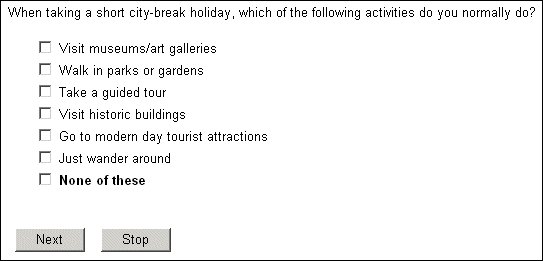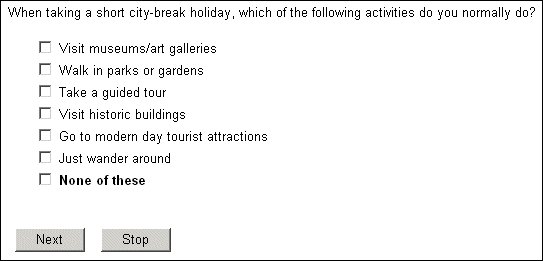If you do not assign a template to your script, the interviewing program generates pages with the following layout:
If the script uses banners (information texts), these are displayed above the question text in the order in which they are added in the routing section. If a respondent selects or enters invalid responses, an error message is displayed in red underneath the question text. For further details about the default templates supplied with UNICOM Intelligence Developer Documentation Library and UNICOM Intelligence Interviewer - Server, see
Default templates.