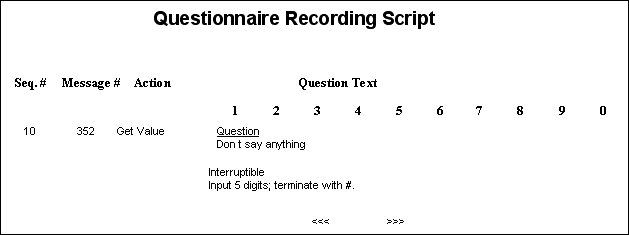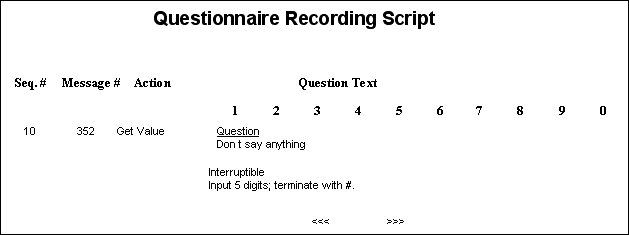Example: IVR recording screen for a multiple digit response
The following example from a questionnaire recording script shows that the first question in an IVR script (which is labeled 10 in IVR) is receiving the respondent serial number from UNICOM Intelligence Interviewer - Server. Up to five digits between 0 and 9 will be accepted, but since not all five values are required the string can be terminated by the # character:
If IVR receives an invalid answer to a Get Response command, it repeats the question. If it receives three invalid answers for the same question it terminates the call. With Get Value commands, if an invalid answer is given or there is too long a delay in responding, IVR repeats the question up to three times and then hangs up the call.
See also