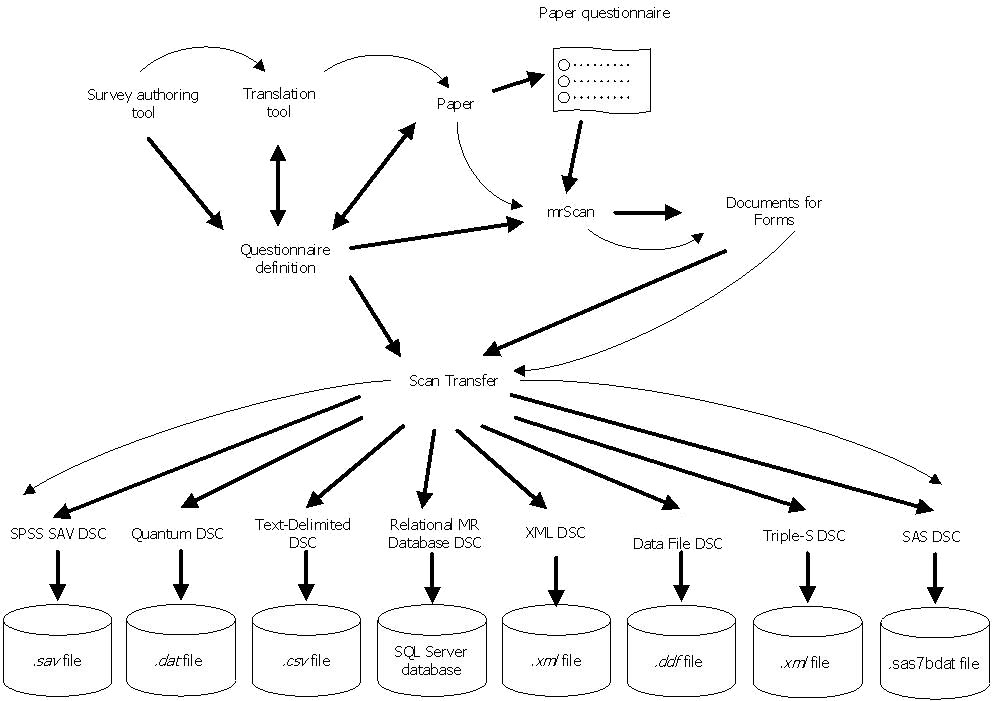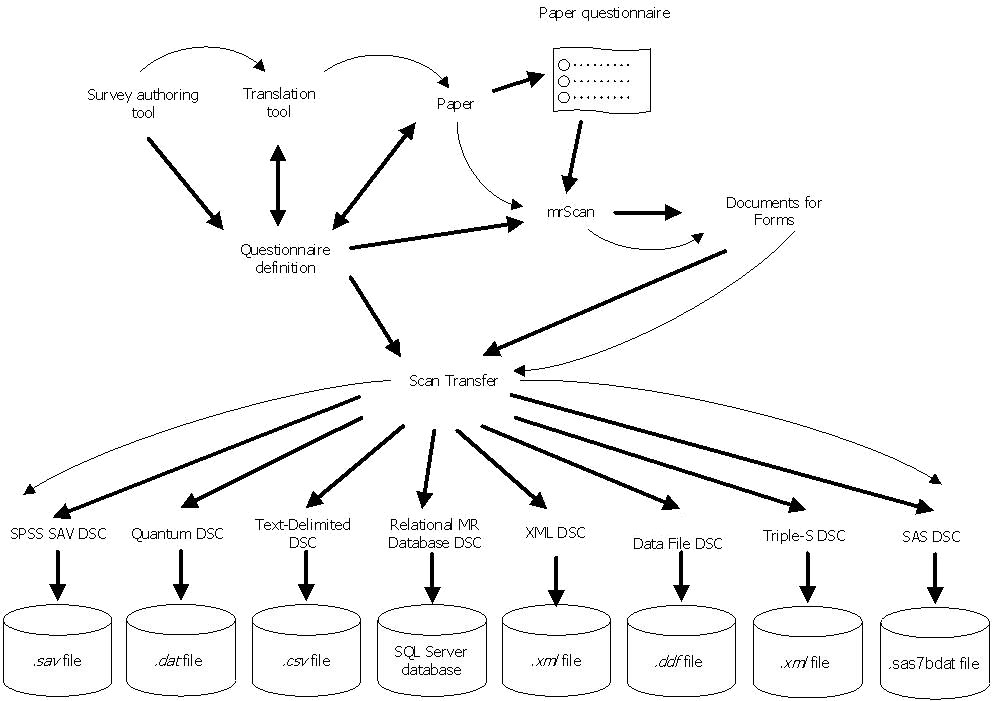UNICOM Intelligence Interviewer - Paper overview
UNICOM Intelligence Interviewer - Paper’s place within the workflow
You use UNICOM Intelligence Interviewer - Paper to format studies as paper questionnaires. The study itself is created in one of the UNICOM Intelligence questionnaire authoring tools. You load the study, or questionnaire definition, into UNICOM Intelligence Interviewer - Paper and then format the paper questionnaire. If the study has been translated into more than one language, you need to repeat the formatting process for each language. However, UNICOM Intelligence Interviewer - Paper makes this process quick and easy.
After you have formatted the paper questionnaire, you can print it and send it out for review, send it to the interviewers, or send it directly to respondents. You can then enter the information gathered on the completed questionnaires for coding and analysis using a data-entry tool or a scanning program.
UNICOM Intelligence Interviewer - Paper is a formatting tool. Any changes to the questionnaire definition (adding or reordering questions and categories, changing text, and so on) should be made using one of the authoring tools. You can use the Update Document command in UNICOM Intelligence Interviewer - Paper to update the paper questionnaire with changes made in the authoring tool.
Simplified representation of the workflow
See also