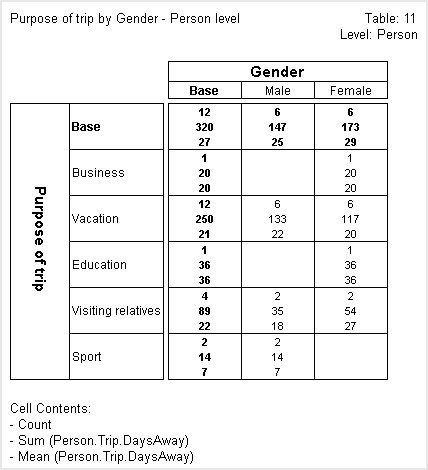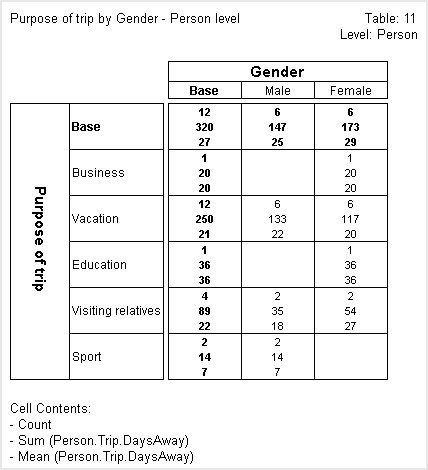Table generated at person level
If we now generate results at the person level, the sum values will stay the same but the mean values will show the average number of days per person instead of per trip. Here is the table with results generated at the person level.
Summary statistics of a numeric variable in the cell contents - generated at Person level
To create this table, use the same table specification and cell contents as for the previous table, but change the level to person.
Look at the three figures in the top left cell of this new table. The first figure is 12, which corresponds with the base in Table 7 in
Examples showing results generated at different levels, which tabulates the same variables at the person level. This figure shows the total number of people who have taken at least one overseas trip. The next figure is 320, which is the total number of days for all the trips. This figure is the same as when we generated the results at the trip level. However, the mean value is now 27, because it now shows the average number of days away per person instead of per trip.
See also