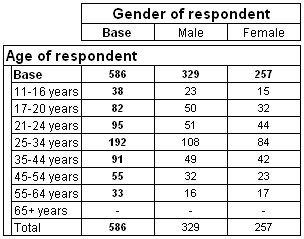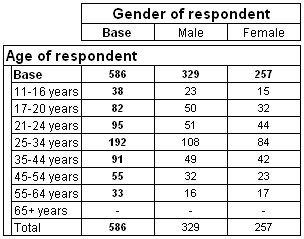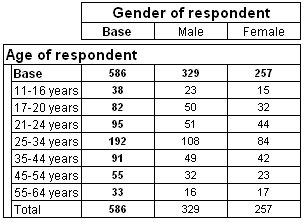Filtering out a category
This method restricts the cases that are included in a table. The values for the filtered-out category do not appear in the row or column for the category. They are also excluded from the base and from any calculations that use the base. If you have added totals or subtotals to the table, the category values are also excluded from these items. The category row or column is still displayed in the table, but the cells do not contain any data. See
Filtering results for more information.
65+ years category filtered out
In this example, a filter has been added to the basic table to filter out the 65+ years category. See
Creating a filter for more information.
You can combine filtering and deleting to remove a category both from the case data (so that it does not appear in the base) and from appearing in the table.
65+ years category filtered and deleted
In this example, a filter has been added to the basic table to filter out the 65+ years category, and the category has also been deleted from the variable.
See also