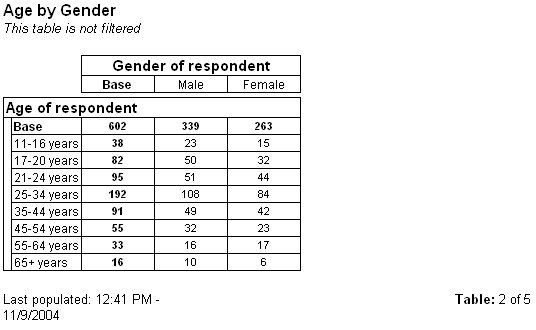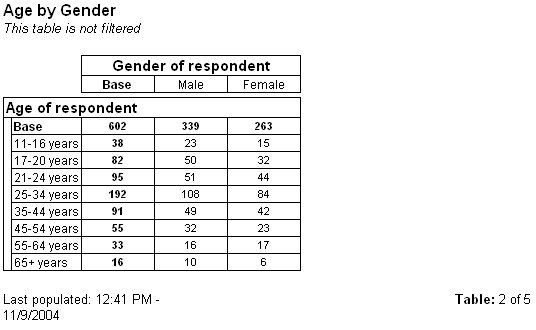Defining global annotations
Sample script file: Annotations.mrs
This example script is based on the Museum sample data set. See
Running the sample table scripts for information on running the example scripts.
The following example defines a global annotation in the left footer position to show when the tables were last populated, using the short date format for the computer's current regional setting (locale). The population time is inserted using the {RunTime \s} macro (shown in red in the example) and it is preceded by some explanatory text:
TableDoc.Global.Annotations[5].Specification = "Last populated: {RunTime \s}"
When you use a global annotation, it is automatically applied to all of the tables in the table document. If any of the tables have an annotation defined at the same position, the two annotations will be combined, and each one will be placed on a new line. Note that the global annotation will always appear first.
Here is the table from the second example in
Defining annotations, to which this global annotation has been applied:
See also