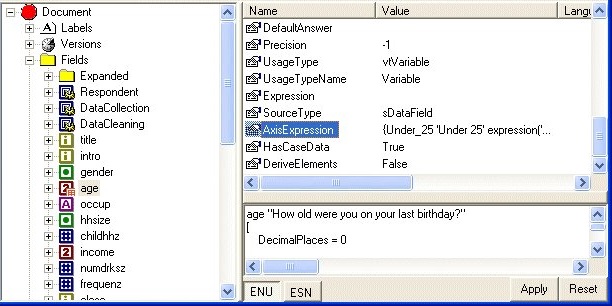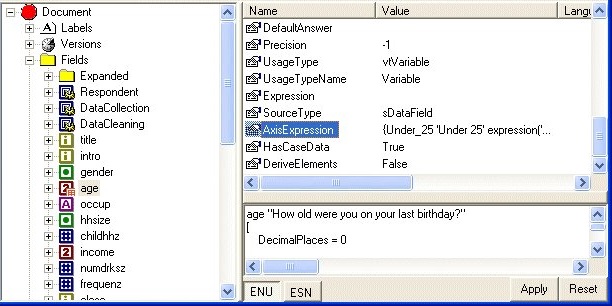Using MDM Explorer to store an axis expression
Sometimes it is useful to write individual axis specifications to an .mdd file. An easy way of doing this is using MDM Explorer.
1 Open the .mdd file in MDM Explorer.
2 On the left side, open the Fields folder and then select the variable whose axis specification you want to store.
3 On the right side, double-click AxisExpression.
The Edit MDM Property dialog opens.
4 Enter the required element list specification. Do not include the variable name, just the element list syntax. For example:
{Under_25 'Under 25' expression('age < 25'),
Age25_34 '25-34 years' expression('age > 24 And age < 35'),
Age35_44 '35-44 years' expression('age > 34 And age < 45'),
Age45_54 '45-54 years' expression('age > 44 And age < 55'),
Age55_64 '55-64 years' expression('age > 54 And age < 65'),
Over64 '65 and over' expression('age > 65'),
Mean 'Mean age' mean(age)}
In this example the axis expression is shown on multiple lines, to aid readability. However, in practice you must not include line breaks in the axis expression.
5 Click OK.
6 Save the file.
See also