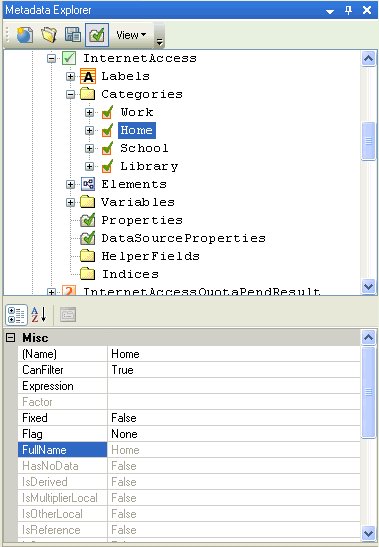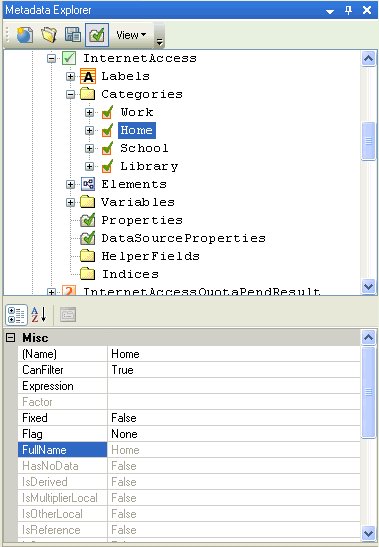Viewing category full names for use in a filter in a DMS file
1 Select the required variable from the list in the Document's Variable's folder.
2 Double-click the variable’s Categories folder. This lists all the categories for that variable. You can copy a category's full name into a script, in the same way that you can copy a variable's full name.
Looking up variable names
For information about using the Metadata Viewer to look up variables names for use when scripting tables, see:
See also