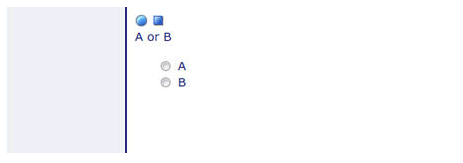
|
Value
|
Description
|
|---|---|
|
None
|
No recording; recording controls are not present. (Default)
|
|
Auto
|
The recording controls are present. Recording starts as soon as the question appears. When a question is asked more than once, the recording controls are present in both instances. However, the recording must be manually started for the second instance (by clicking the Record button).
|
|
Manual
|
The recording controls are present. Recording is under interviewer control by the Start and Stop buttons.
|
|
Prohibited
|
Questions must never be recorded; recording controls are not present. This value is reserved for future use (as such, the value is not available in Author or Professional).
|
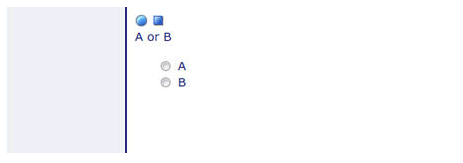
Control | Description |
|---|---|
 | Start recording. When the Record option is set to Auto, the button is automatically selected. |
 | Stop recording. |