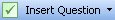|
Button
|
Action
|
Keyboard shortcut
|
|---|---|---|
|
Create a new questionnaire file
|
Ctrl+N
|
|
|
Open a questionnaire (.mdd) file
|
Ctrl+O
|
|
|
Open a questionnaire (.mdd) file from Interviewer Server Administration
|
Ctrl+Shift+S
|
|
|
Save a questionnaire file
|
Ctrl+S
|
|
|
Print
|
Ctrl+P
|
|
|
Print Preview
|
Alt+F, V
|
|
|
Check spelling
|
F7
|
|
|
Cut
|
Ctrl+X
|
|
|
Copy
|
Ctrl+C
|
|
|
Paste
|
Ctrl+V
|
|
|
Delete
|
Delete
|
|
|
Undo
|
Ctrl+Z
|
|
|
Redo
|
Ctrl+Y
|
|
|
Help
|
F1
|