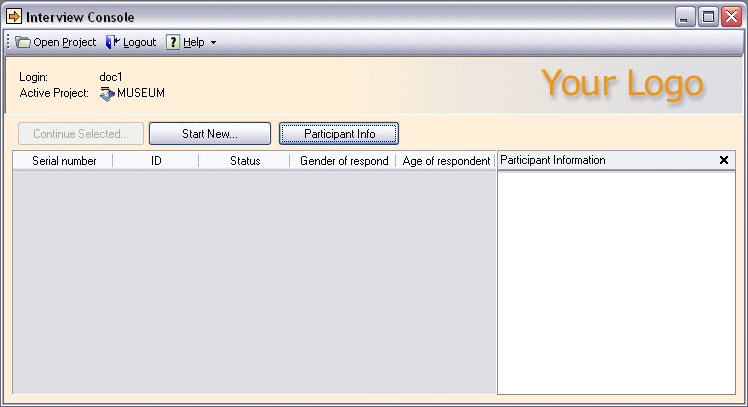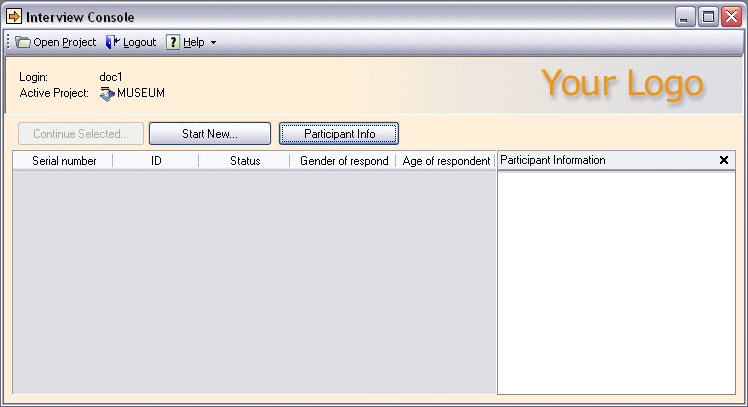Customizing the applications
You can customize the basic look and feel of the Interviewer Console and UNICOM Intelligence Interviewer - Synchronization Console applications. The following items can be customized:
▪change the embedded browser control
▪set the default language
▪change text, or supply translated text, for items such as buttons and menu options
▪change the banner graphic and application icon
▪change the graphics and values used for project status
▪change the background color
▪set the project cache file’s save mode
▪set the merged batch limitation
▪set the archived file disk space
▪control the file types that can be uploaded to the server.
Example of a customized interface
Customizing the Interviewer Console
1 Exit UNICOM Intelligence Interviewer.
2 Go to the UNICOM Intelligence Interviewer installation folder. The default location is:
[INSTALL_FOLDER]\IBM\SPSS\<version>\Interviewer\
3 Back up the IPlayerConsole.exe.config file.
4 Edit the IPlayerConsole.exe.config file in a text editor, for example, Notepad.
5 Change the values, as described in the following topics.
6 Save the file, and then start UNICOM Intelligence Interviewer.
7 To make the same changes to other copies of the Interviewer Console, copy the IPlayerConsole.exe.config file to their installation folder.
See