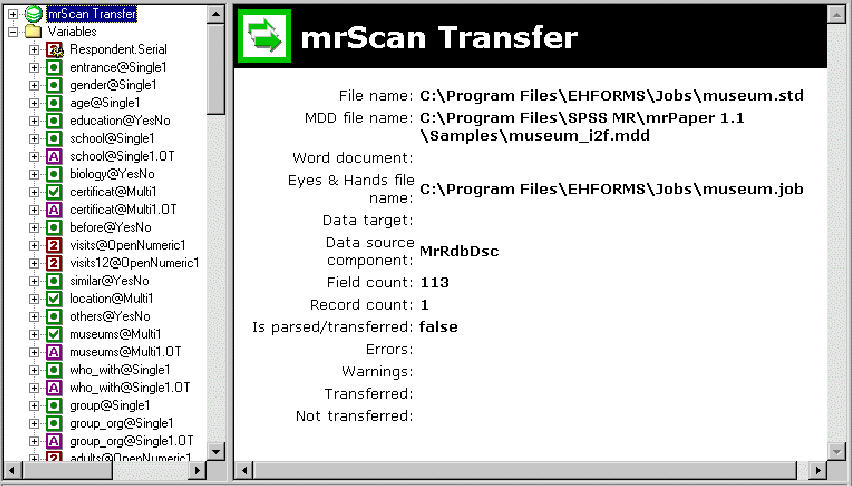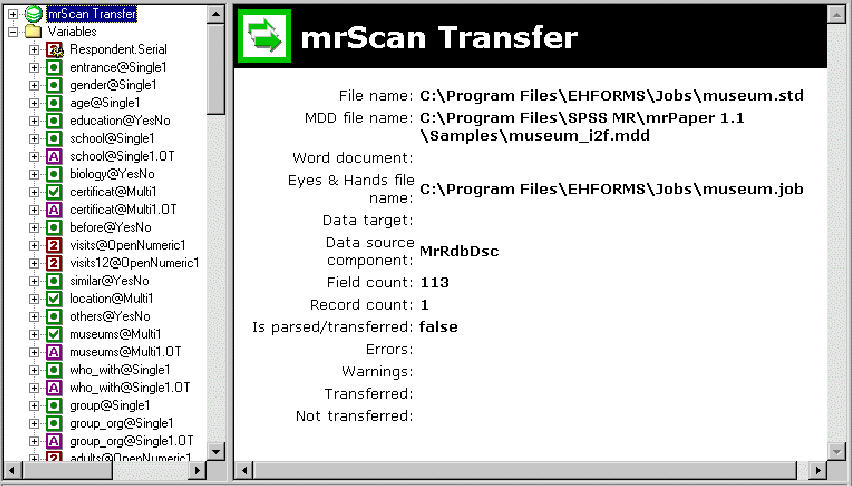UNICOM Intelligence Scan Transfer: Variable Details
Variables store the data given in response to questions. Generally each question has a corresponding variable. In fact, a question and its corresponding variable are one entity within the questionnaire definition, and so share the same name. However, grid questions are slightly different. The responses to each subquestion in a grid question are stored in a separate variable and the responses entered in each cell of a numeric grid question are stored in a separate numeric variable.
When you select a variable in the List pane, the Details pane shows:
Name
The name of the variable.
Type
The type of the variable:
Option | Description |
|---|
Single response categorical | Based on a question that has a predefined list of responses or categories, from which the respondent must choose just one response. |
Multiple response categorical | Based on a question that has a predefined list of responses or categories, from which the respondent can choose more than one response. |
Text | Based on an open-ended question that allows respondents to answer in their own words. |
Integer | Based on a numeric question that must be answered with a whole number. |
Real | Based on a numeric question that can be answered with a decimal number. |
Min
The minimum value allowed for the variable. What this represents depends on the type of question the variable is based on:
▪For categorical questions, it is the minimum number of responses the respondent can choose.
▪For numeric questions, it is the smallest valid answer.
▪For open-ended questions, it is the minimum number of characters allowed in the answer.
Max
The maximum value allowed for the variable. What this represents depends on the type of question the variable is based on:
▪For categorical questions, it is the maximum number of responses that the respondent can choose.
▪For numeric questions, it is the largest valid answer.
▪For open-ended questions, it is the maximum number of characters allowed in the answer.
Errors and warnings
Lists any error and warning messages that occurred during the transfer.
Question
The text of the question on which the variable is based.
See also