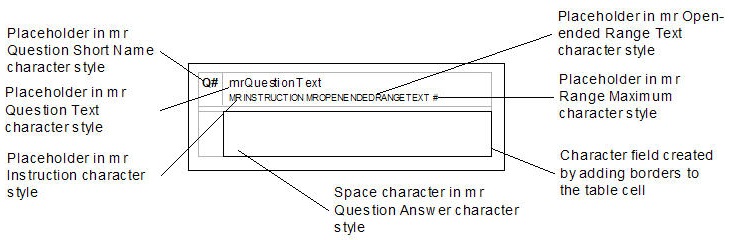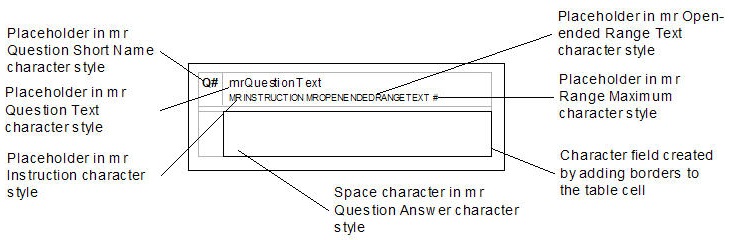Character styles in open-ended Looks
Looks for open-ended questions can be divided into two sections:
▪Question portion. Contains a placeholder representing the question text. It might also contain placeholders for instructions, data entry notation, and the question name or short name.
▪Answer portion. Contains the character field. It can also contain data entry notation.
Open-ended Look
Character styles used in the question portion of open-ended Looks
Character style | Type |
|---|
mr Instruction | Insertion |
mr Is Range | Conditional Display |
mr Open-ended Range Text | Conditional Substitution |
mr Question Card Column | Data Entry |
mr Question Name | Insertion |
mr Question Short Name | Insertion |
mr Question Text | Insertion |
mr Range Maximum | Insertion |
Character styles used in the answer portion of open-ended Looks
Character style | Type |
|---|
mr Question Answer | Identification |
mr Question Card Column | Data Entry |
mr Question Name | Insertion |
mr Question Short Name | Insertion |
See also