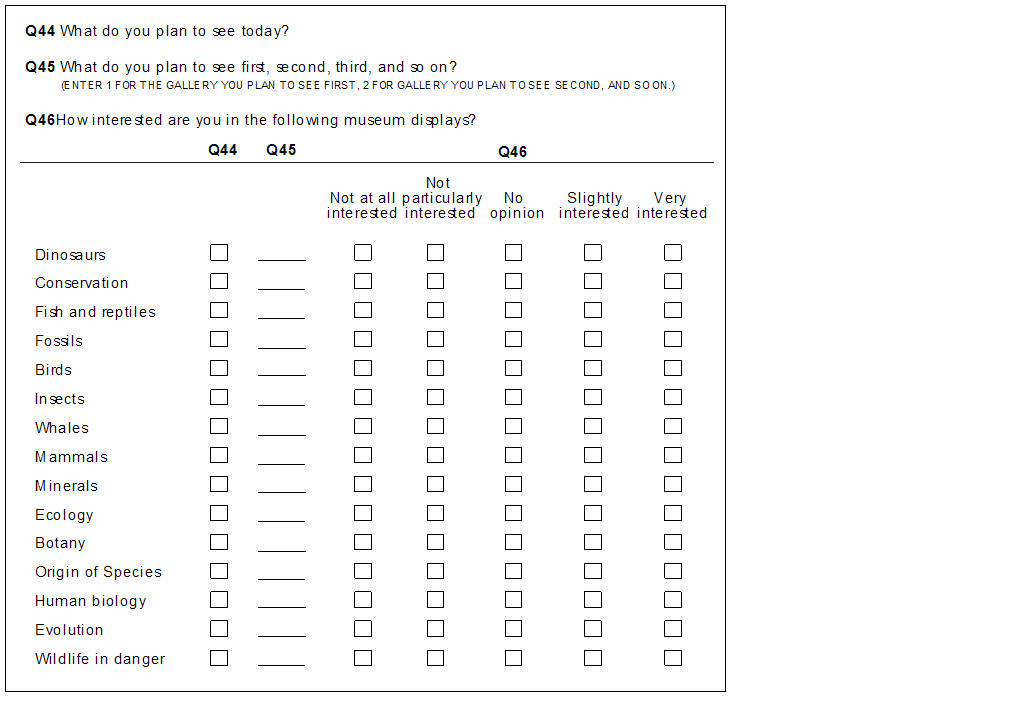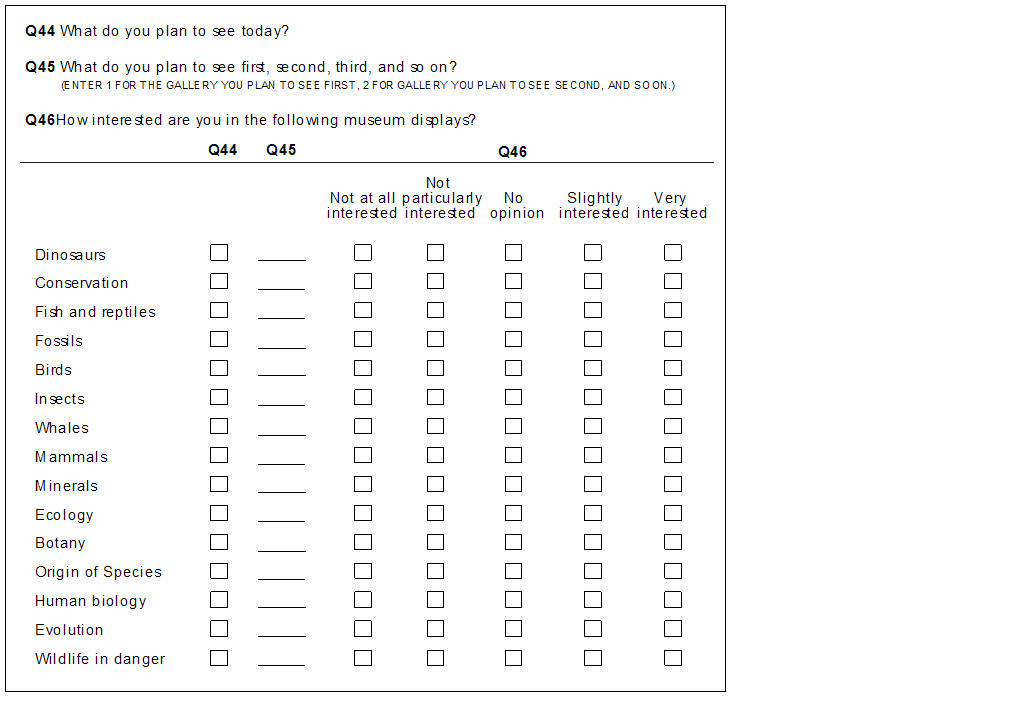
|
subLook
|
Description
|
|---|---|
|
Question text
|
Determines the appearance of the texts of the component questions
|
|
Compound separator
|
Determines how the question texts are to be separated from the question answers
|
|
Shared list
|
Determines the appearance of the shared list
|
|
Categorical
|
Determines the appearance of the answers to categorica questions
|
|
Grid
|
Determines the appearance of the answers to grid questions. Grid subLooks are also known as categorical grid subLooks
|
|
Numeric grid
|
Determines the appearance of the answers to numeric grid questions
|