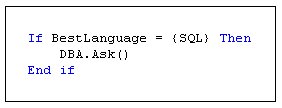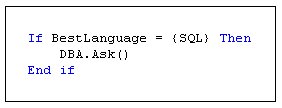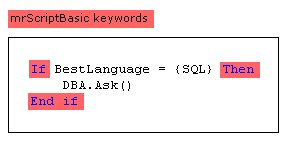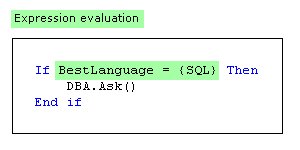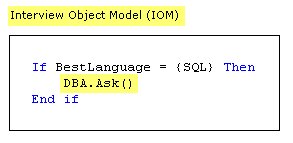Interview scripts: Routing section
This section is written in mrScriptBasic and defines the order and circumstances in which questions should be asked. It also defines the presentation characteristics for questions and other display items.
A Routing section that specifies a template to use and asks two questions in sequence looks like this:
Routing(Web)
IOM.LayoutTemplate = "Card_Blue.htm"
TeaDrink.Ask()
LikesBest.Ask()
End Routing
In this example, Web is the routing context. The routing context determines how the script behaves in a particular situation and, in this case, it determines how self-completion, browser based interviews work. Other contexts that you might have include Paper, for printed questionnaires (or those created using the Build activity in UNICOM Intelligence Interviewer - Server Admin), and CATI for outbound CATI interviewing. You do not have to specify the routing context because the default is undefined, meaning that the routing logic is the default for all routing contexts. For more information, see
Contexts and label types.
Most interview scripts have a Routing section, but it can be omitted if questions are to be asked in the order they appear in the Metadata section and all questions apply equally to all respondents.
You must type each statement on a separate line. Statements must not be split across lines.
Anatomy of Routing
An example of a Routing section looks like this:
The Routing section contains these types of statements:
▪mrScriptBasic
See also