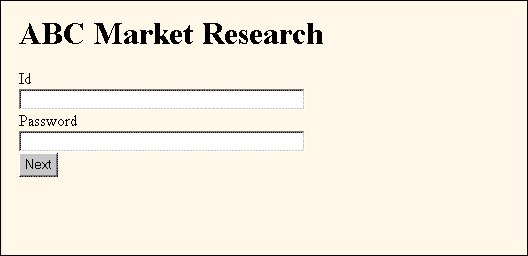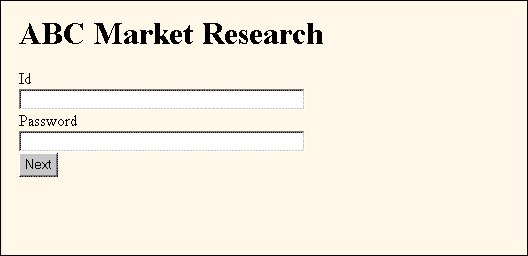Example template for an authentication page
Following is an example of a simple template for an authentication page. This template is designed to be used in a project that has two authentication fields--Id and Password.
<html>
<head></head>
<body bgcolor=linen>
<h1>ABC Market Research</h1>
<mrData>
<!-- UNICOM Intelligence Interviewer - Server displays the authentication fields here -->
<mrNavbar>
</body>
</html>
UNICOM Intelligence Interviewer - Server creates input fields for the two authentication fields: Id and Password. UNICOM Intelligence Interviewer - Server uses the type=password HTML tag for authentication fields that are called Password. This means that when a respondent enters their password, the characters are displayed as asterisks (*).
Authentication page in browser
See also