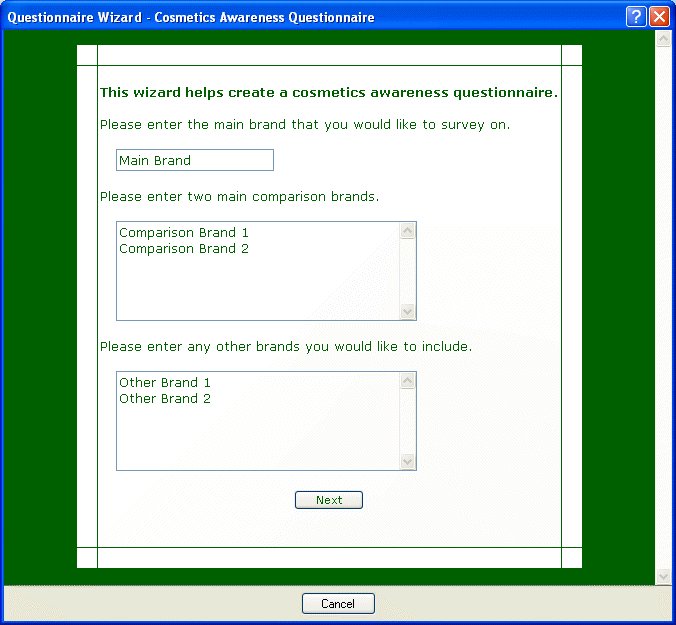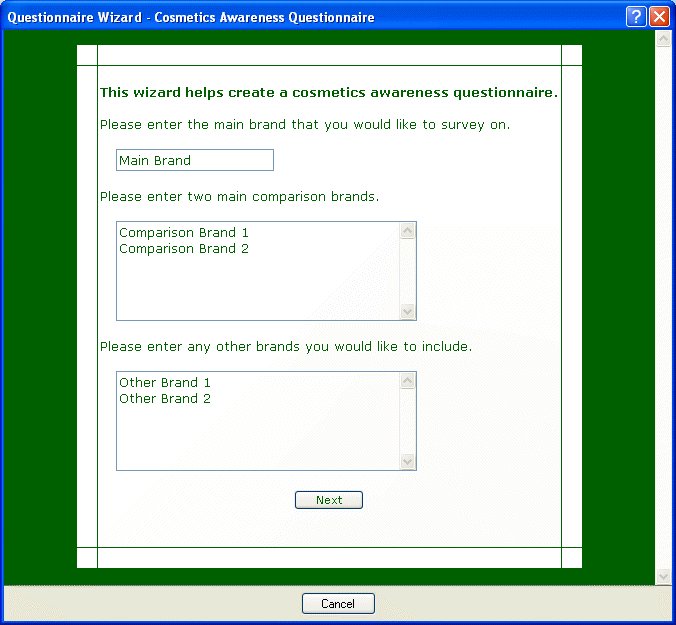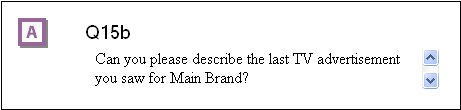Cosmetics Awareness Questionnaire wizard
The scripts that follow are for a “Cosmetics Awareness Questionnaire” wizard. When the user selects Cosmetics Awareness Questionnaire from the UNICOM Intelligence Author Library and clicks Insert, the following wizard dialog is displayed. The contents of this dialog are defined in the Wizard .mdd file.
When the user clicks Next, the wizard creates a series of questions based on the information the user entered. These questions have been predefined in the Source .mdd file, are updated with the information the user provided, and then inserted into the Target .mdd file (the file currently open in UNICOM Intelligence Author). In this case, the wizard inserts a series of general questions about the interview subject, followed by a series of questions about the cosmetics brands the UNICOM Intelligence Author user specified. For example:
Example of output from Cosmetics Awareness Questionnaire wizard
See also