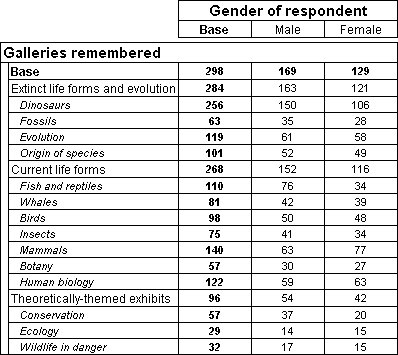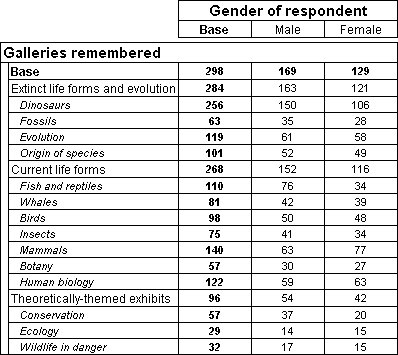Creating nets
Sample script file: SpecialElements.mrs
This example script is based on the Museum sample data set. See
Running the sample table scripts for information on running the example scripts.
remember{ExtinctLife 'Extinct life forms and evolution'
net({Dinosaurs, Fossils, Evolution, Origin_of_species}),
CurrentLife 'Current life forms'
net({Fish_and_reptiles, Whales, Birds, Insects, Mammals, Botany,
Human_biology}),
Theoretical 'Theoretically-themed exhibits'
net({Conservation, Ecology, Wildlife_in_danger})}
This example creates three net elements, each one containing a specified list of elements. Nets are useful in multiple response variables in which the categories fall into a number of groups (such as favorable, unfavorable, and neutral). Net elements enable you to find out how many people chose one or more responses in each group. Subtotal elements would tell you the total number of responses that were chosen in each group, but not how many people chose those responses.
Here is a table that has this axis on the side:
For information on how net elements are handled when a table is sorted, see
Sorting net elements.
Naming nets
When you create a net, if the name of the net is the same as that of any of the categories in the net, a net expression will be generated on the category, which will slow performance. Because of this, do not use the same name for a net as for any of the categories in the net (though you can use the same description). For example, instead of:
Blue 'Blue' net({Blue, PaleBlue, DarkBlue})
use:
Blue_net 'Blue' net({Blue, PaleBlue, DarkBlue})
See also