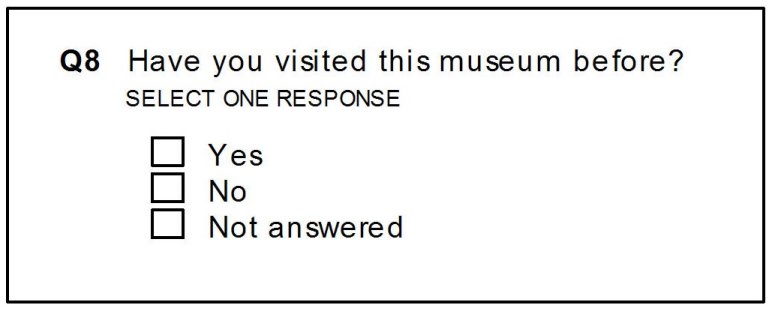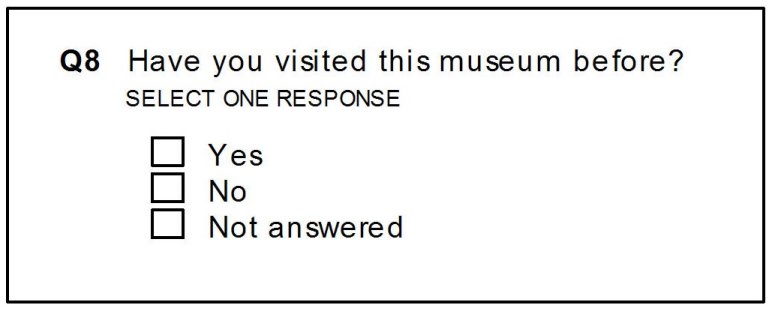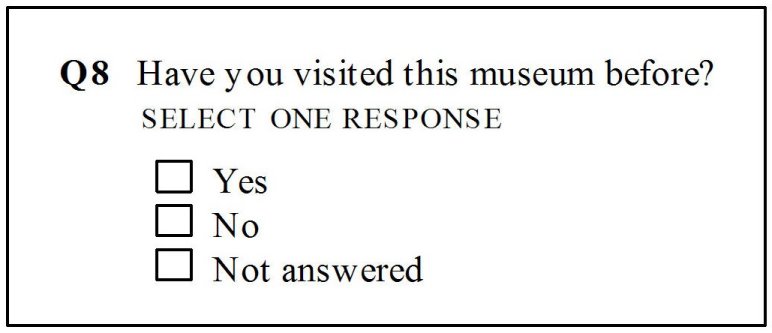How Looks and templates interact
Looks and templates interact to make formatting quick and easy. Templates help you standardize designs across paper questionnaires and can save you time.
You can change the appearance of the paper questionnaire by applying a different template without changing the Looks themselves. For example, by changing a paragraph style in the template, you can quickly change the appearance of the Looks that use that paragraph style and, therefore, of the questions in the questionnaire to which those Looks are applied. All of the installed Looks use the Normal paragraph style. You can change the base font in a paper questionnaire formatted with one of the installed Look groups by simply attaching a template that has the Normal paragraph style formatted with a different font. Alternatively, you can change the font in the existing template's Normal paragraph style.
If character formatting has been specifically applied in any of the Looks, it will override the character formatting specified in the paragraph style. Generally, you specify the base character formatting in the paragraph style and apply character formatting in the Looks only when you want it to differ from the base (for example, bold or italics for emphasis).
Look applied to a question
Same Look and question with a different template attached
You can also change other properties of paragraph styles to quickly apply those changes to all Looks that use those paragraph styles and to all questionnaire items to which those Looks are applied. For example, you can change the line spacing in the paragraph style.
UNICOM Intelligence Interviewer - Paper creates a paragraph in the mr Separator paragraph style between the questionnaire items. By changing the properties of this paragraph style, you can control the amount of space between the questionnaire items. You can also create a line between the items by defining a border in the paragraph style.
When you attach a template, select Automatically update document styles in the Word Templates and Add-Ins dialog. This updates all of the styles in the document with the styles in the template.
See also