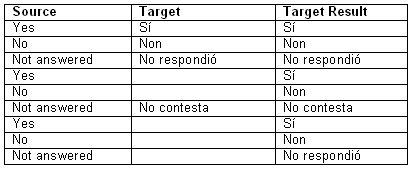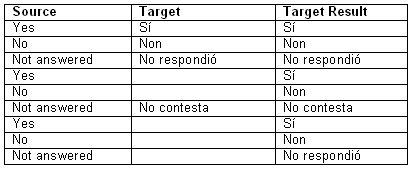Autofill All
Identifies all cells containing exactly the same text in the source language column. Uses the text from the first non-empty corresponding cell in the target language column as the text for all empty corresponding cells in the target language. For example, if the text Strongly agree appears multiple times in the source language and at least one of the corresponding cells in the target language contains text, that text will be used for all empty target cells that contain the text Strongly agree in the source language. If more than one target cell contains text, the text from the first one encountered is used.
See also